
Conceito
Shortcut Presentation
Shortcuts without targets and shortcuts to objects are non-presentation objects. By default, non-presentation objects are not displayed in the System Tree, except when selected by means of the System Tree filter. However, a shortcut with an EcoStruxure BMS server or a folder as a target is a presentation object and is always displayed in the System Tree.
When a shortcut is created in an EcoStruxure BMS server or folder by means of the File-New submenu or the New-Shortcut command of the Context menu, the shortcut has no valid target. In this case, only the overlay icon (a small arrow in a square) is displayed (because no target type is assigned).
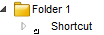
When a target is assigned, the overlay icon of the shortcut is added on top of the icon of the target. Para mais informações, consulte Shortcut Properties – Basic Tab .
The following figure is an example of a shortcut for an analog value in the System Tree:
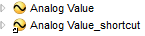
When you click a shortcut, the address of the shortcut is displayed in the address bar and the name of the shortcut is displayed in the the tab of the shortcut window.
 Function Overview
Function Overview
 Shortcuts Overview
Shortcuts Overview
 Viewing Shortcuts
Viewing Shortcuts
 Shortcuts Icon
Shortcuts Icon
 Shortcut Properties – Basic Tab
Shortcut Properties – Basic Tab