
Concepto
Synchronize Network Time Settings
You can establish a lead and shadow relationship to synchronize the time on all your SmartStruxure server devices with the same network time server. The Date and Time object on the lead server contains the network time server addresses that are inherited by shadow servers.
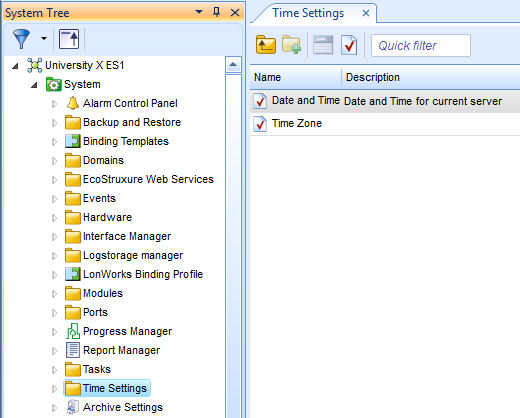
The date and time lead object is configured through the Control Panel - Network time and time zones on the Enterprise Server.
The Network time synchronization on shadow Automation Servers option on the Enterprise Server contains the addresses that are inherited by all shadow SmartStruxure server devices. If you disable this option, established shadow and lead relationships consist but the shadow SmartStruxure server devices do not synchronize their network time server addresses with the lead Enterprise Server. Instead, the SmartStruxure server devices use their own time settings.
The addresses in the Automation Server - Date & Time do not affect the Enterprise Server time and date settings. Para obtener más información, consulte Network Time .
 Lead and Shadow Relationship
Lead and Shadow Relationship
 Network Time
Network Time
 Enterprise Server – Date & Time View
Enterprise Server – Date & Time View
 Synchronizing Time Settings on Multiple SmartStruxure Server Devices
Synchronizing Time Settings on Multiple SmartStruxure Server Devices