
Interfaz de usuario
Time Zone Properties – Zone Info Tab
Use the Zone Info tab to configure the time zone settings or establish a lead and shadow relationship on SmartStruxure servers.
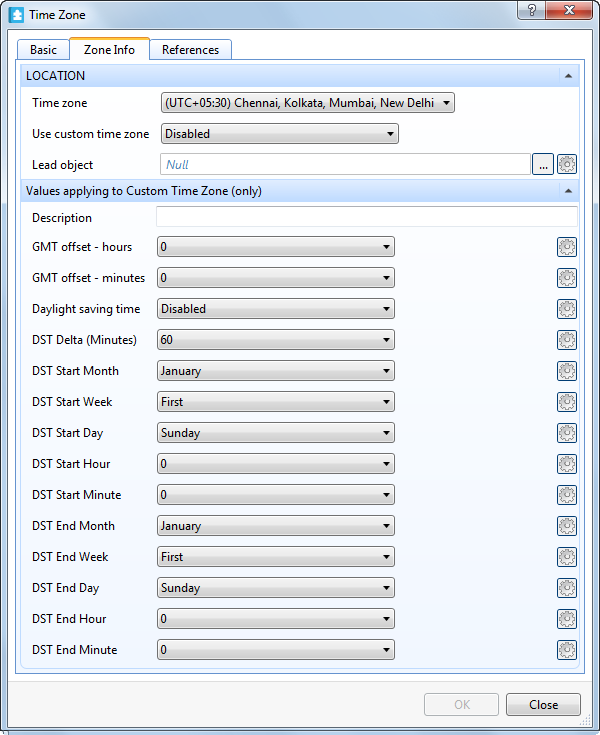
|
Component |
Description |
|
Time zone |
Select the time zone the SmartStruxure server belongs to.
|
|
Use custom time zone |
Select Enabled to configure and use a custom time zone. |
|
Lead object |
Enter the object that acts as the lead for this object.
|
|
Description |
Type a description or name for the customized time zone DST settings.
|
|
GMT offset - hours |
Select the time difference the time zone has from GMT in hours. |
|
GMT offset - minutes |
Select the time difference the time zone has from GMT in minutes. |
|
Daylight saving time |
Select Enable if the custom time zone uses daylight saving time. |
|
DST Delta (Minutes) |
Select the time adjustment, in minutes, for the daylight saving time.
|
|
DST Start Month |
Select the month that daylight saving time starts.
|
|
DST Start Week |
Select the week of the month that daylight saving time starts.
|
|
DST Start Day |
Select the day of the week that daylight saving time starts.
|
|
DST Start Hour |
Select the hour of the day that daylight saving time starts. |
|
DST Start Minute |
Select the minute of the hour that daylight saving time starts. |
|
DST End Month |
Select the month that daylight saving time ends.
|
|
DST End Week |
Select the week that daylight saving time ends.
|
|
DST End Day |
Select the day of the week that daylight saving time ends.
|
|
DST End Hour |
Select the hour of the day that daylight saving time ends. |
|
DST End Minute |
Select the minute of the hour that daylight saving time ends. |
 Synchronize Time Zone Settings
Synchronize Time Zone Settings
 Time and Time Zone
Time and Time Zone
 Enterprise Server – Date & Time View
Enterprise Server – Date & Time View
 Time Zone Properties – Basic Tab
Time Zone Properties – Basic Tab