
Interfaz de usuario
View Menu – Toolbars Submenu
Use the Toolbars submenu to hide or display the Main menu and the various bars in the Workspace.
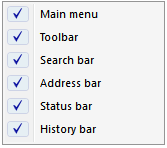
|
Command |
Description |
|
Main menu |
Select to display the Main menu where you get access to the File, Edit, View, Actions, Window, Tools, and Help menus. Para obtener más información, consulte Menu Bar . |
|
Basic toolbar |
Select to display the Basic toolbar where you access the toolbar buttons. Para obtener más información, consulte WorkStation Toolbar . |
|
Search bar |
Select to display the Search bar to perform a simple search on objects and properties in the system. Para obtener más información, consulte Search Toolbar . |
|
History bar |
Select to display the History bar to go back and forward to views you have visited before. Para obtener más información, consulte History Bar . |
|
Address bar |
Select to display the Address bar to browse the system. Para obtener más información, consulte Address Bar . |
|
Status bar |
Select to display the Status bar to display the user account, domain, and EcoStruxure BMS server. Para obtener más información, consulte Status Bar . |
 Workspaces
Workspaces
 Menu Bar
Menu Bar
 WorkStation Toolbar
WorkStation Toolbar
 Search Overview
Search Overview
 History Bar
History Bar
 Address Bar
Address Bar
 Status Bar
Status Bar