
Interfaccia dell'utente
Tools Menu
Use the Tools menu to open Control Panel or make a number of user settings.
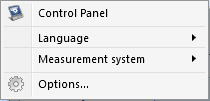
|
Command |
Description |
|
Control Panel |
Click to open the Control Panel where you get access to some of the most used administration functions in Building Operation, such as alarms, domains, user accounts, backup and archiving, and engineering. Per maggior informazioni, consulta Control Panel View . |
|
Language |
Click to open the Language submenu where you select a different WorkStation language. Per maggior informazioni, consulta Language Packages . |
|
Measurement system |
Click to open the Measurement system submenu where you select a different local measurement system. Per maggior informazioni, consulta Units . |
|
Options |
Click to open the Options dialog box where you manage some local user settings. Per maggior informazioni, consulta Options Dialog Box . |
 Options Dialog Box
Options Dialog Box
 Control Panel View
Control Panel View
 Language Packages
Language Packages
 Units
Units
 Options Dialog Box
Options Dialog Box