Log on to rate and give feedback
1
2
3
4
5
Log on to rate
0

Interfejs użytkownika
Produkty:
AS-B, Enterprise Central, Enterprise Server, AS-P, Project Configuration Tool
Funkcje:
Trendy
Wersja produktu:
3.2, 3.3, 2022
2020-10-15
Trend Log List Context Menu
Right-click a row in a trend log list to open the trend log list context menu, where you can edit a record, show the history of a record, or copy the trend log list data.
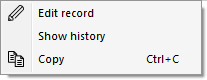
Rysunek:
Trend log list context menu
|
Component |
Description |
|
Edit record |
Click to open the Edit/Comment trend log record value dialog box where you can edit values or add comments. Więcej informacji zawiera Edit/Comment Trend Log Record Dialog Box . |
|
Show history |
Click to open the Edited value history dialog box where you can view the edits done to log record values Więcej informacji zawiera Edited Value History Dialog Box . |
|
Copy |
Click to copy the list data to the clipboard. |
 Trend Log Lists
Trend Log Lists
 Time Zone Modes in a Trend Log List
Time Zone Modes in a Trend Log List
 Trend Log List View
Trend Log List View
 Edit/Comment Trend Log Record Dialog Box
Edit/Comment Trend Log Record Dialog Box
 Edited Value History Dialog Box
Edited Value History Dialog Box