
Interfejs użytkownika
Create Extended Trend Log Wizard – Configure Extended Trend Log Page
Use the Configure Extended Trend Log page to configure the settings of the extended trend log.
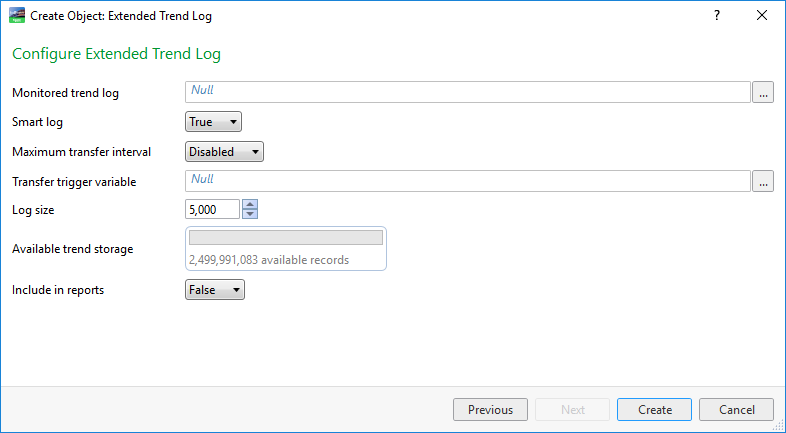
|
Component |
Description |
|
Monitored trend log |
Enter the trend log that you want to transfer records from. |
|
Smart log |
Select True to optimize the transfer of the monitored trend log to the extended trend log. |
|
Threshold |
Select the percentage threshold at which the trend log transfers its records to the extended trend log. |
|
Maximum transfer interval |
Select the maximum length of time that can pass between transfers from the monitored trend log to the extended trend log. |
|
Transfer trigger variable |
Enter a trigger variable to force a transfer of all records from the trend log to the extended trend log, for example, to generate a complete report. Więcej informacji zawiera Extended Trend Logs . |
|
Log size |
Select the number of records to store before old records are overwritten including internal records generated by the trend. |
|
Available trend storage |
Displays the trend storage usage and the number of records left in the trend storage. |
|
Include in reports? |
Select True to include the extended trend log data in reports. |
 Extended Trend Logs
Extended Trend Logs
 Extended Trend Log Properties – Basic Tab
Extended Trend Log Properties – Basic Tab
 Log Record Storage
Log Record Storage
 Create Object Dialog – Naming the Object Page
Create Object Dialog – Naming the Object Page
 Records Are Not Transferred to the Extended Trend Log
Records Are Not Transferred to the Extended Trend Log