
Användargränssnitt
Create Interval Trend Log Wizard – Configure Interval Trend Log Page
Use the Configure Interval Trend Log page to configure the settings of the interval trend log.
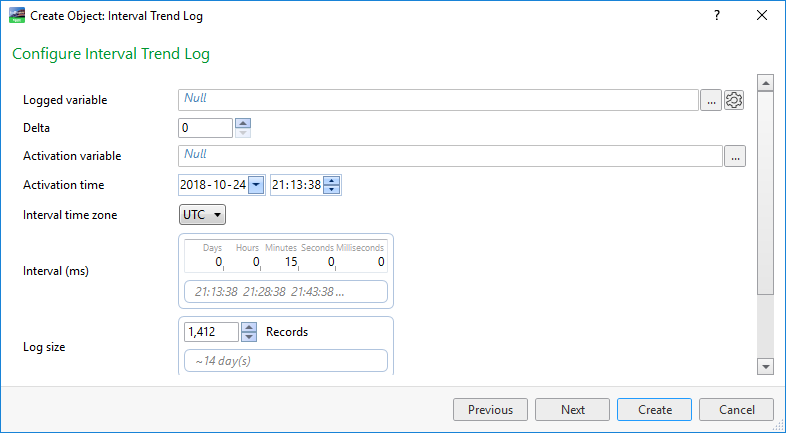
|
Component |
Description |
|
Logged variable |
Enter the variable that you want to log. |

|
Set unit Click to open the Unit Selection dialog box where you select the unit. Mer information finns i Select Unit Dialog Box . |
|
Delta |
Select the minimum value change that triggers a new record. |
|
Activation variable |
Enter the variable that is to make the trend log start recording values when the variable is true. |
|
Activation time |
Specify the time when the trend log is to start recording values. |
|
Interval |
Type how often to log the variable, the interval defines the time between two log records. |
|
Log size |
Select the number of records to store before old records are overwritten including internal records generated by the trend. |
|
Available trend storage |
Displays the trend storage usage and the number of records left in the trend storage. |
|
Clear when enabled |
Select True to clear the trend log when it is enabled. |
 Interval Trend Logs
Interval Trend Logs
 Interval Trend Log Properties – Basic Tab
Interval Trend Log Properties – Basic Tab
 Select Unit Dialog Box
Select Unit Dialog Box
 Trend Units
Trend Units
 Interval Trend Log Delta
Interval Trend Log Delta
 Trend Log Activation
Trend Log Activation
 Log Record Storage
Log Record Storage
 Create Object Dialog – Naming the Object Page
Create Object Dialog – Naming the Object Page