
Interfaccia dell'utente
Create Trend Log Wizard – Configure Meter Trend Log Page
Use the Configure Meter Trend Log page to configure the settings of the meter trend log.
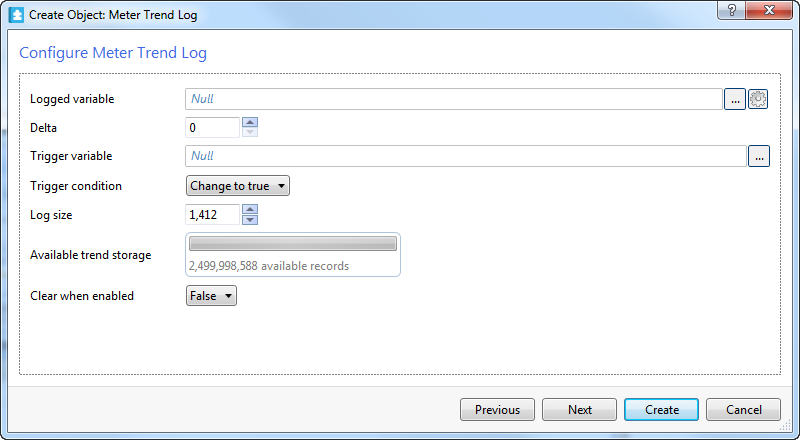
|
Component |
Description |
|
Logged variable |
Enter the variable that you want to log. |

|
Set unit Click to open the Unit Selection dialog box where you select the unit. Per maggior informazioni, consulta Unit Selection Dialog Box . |
|
Trigger variable |
Enter the variable that triggers the trend log to start recording. |
|
Trigger condition |
Select when you want the variable recorded: when trigger variable changes to true, changes to false, or all changes. Per maggior informazioni, consulta Variable Triggered Trend Logs . |
|
Log size |
Select the number of records to store before old records are overwritten including internal records generated by the trend. |
|
Available trend storage |
Displays the trend storage usage and the number of records left in the trend storage. |
|
Clear when enabled |
Select True to clear the trend log when it is enabled. |
 Meter Trend Logs
Meter Trend Logs
 Meter Trend Log Properties
Meter Trend Log Properties
 Unit Selection Dialog Box
Unit Selection Dialog Box
 Trend Units
Trend Units
 Variable Triggered Trend Logs
Variable Triggered Trend Logs
 Log Record Storage
Log Record Storage
 Create Object Wizard – Naming the Object Page
Create Object Wizard – Naming the Object Page