Log on to rate and give feedback
1
2
3
4
5
Log on to rate
0

Interfaz de usuario
Productos
AS-L, AS-B, Enterprise Central, Enterprise Server, AS-P, Project Configuration Tool
Funcionalidades:
Tendencias
Versión del producto:
2.0, 2.1, 3.0, 3.1
20/12/2018
Actions Menu – Activation Submenu
Use the Activation submenu to enable, disable, or clear a trend log.
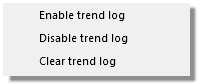
Figura:
The trend log Actions menu, Activation submenu
|
Command |
Description |
|
Enable trend log |
Click to enable the trend log. The trend log starts when the start condition is fulfilled. |
|
Disable trend log |
Click to disable the trend log and stop all recording activity. |
|
Clear trend log |
Click to clear all the records from the trend log. |
|
Force transfer |
Click to manually forces the transfer of records to the extended trend log. |
 Registros de tendencias ampliados
Registros de tendencias ampliados
 Actions Menu
Actions Menu