
概念
Trend Units
You can define the unit of a trend log when the trend log is created or on a previously created trend log where no unit has been set.
Do not change the unit of a surveyed variable to a unit outside the trend log unit category. The trend log stops logging because of the conversion problem and data is lost. A system alarm is triggered and the trend log record is given the status: A log value was missed.
Extended trend logs get the initial unit of the connected trend log. If you change the unit of the connected trend log, it does not affect the unit of the extended trend log. If no unit has been set on the connected trend log, the extended trend log does not get a unit. You can change the unit of an extended trend log.
By default, trend charts and trend log lists display the values according to the unit that is defined in your operating system settings. You can select to display units in a different unit system, or display units as configured in the connected objects.
For example, a variable that represents a temperature in Kelvin is surveyed by an interval trend log. The trend log is configured to store the values in degrees Fahrenheit. A trend log list and trend chart are connected to the trend log. If you display the trend chart or trend log list on an operating system that uses the SI metric system, the values in the trend log list and trend chart are converted and displayed in degrees Celsius.
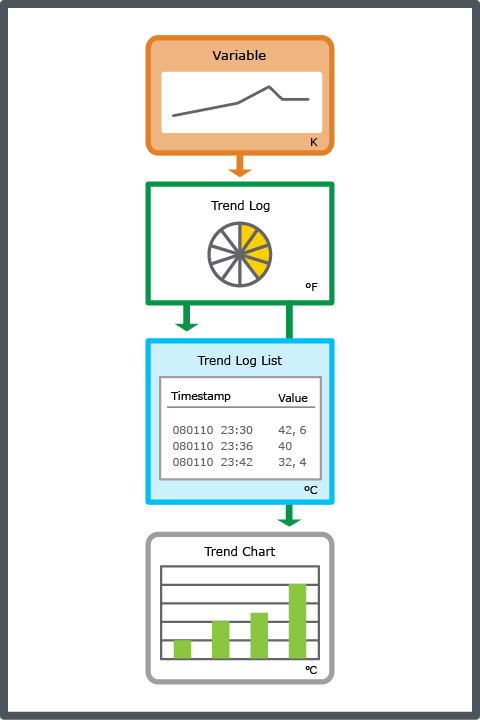
 Trends Overview
Trends Overview
 Trend Log Types
Trend Log Types
 Regional and Language Overview
Regional and Language Overview
 趋势图视图
趋势图视图
 Trend Log List View
Trend Log List View