Log on to rate and give feedback
1
2
3
4
5
Log on to rate
0

Interfaccia dell'utente
Prodotti:
AS-B, Enterprise Central, Enterprise Server, AS-P, Project Configuration Tool
Funzionalità:
Gestione dell'utente
Versione del prodotto:
3.2, 3.3, 2022
15/10/2020
User Account – Audit Trailing Events Tab
Use the Audit Trailing Events tab to monitor the events triggered by the actions of a user.
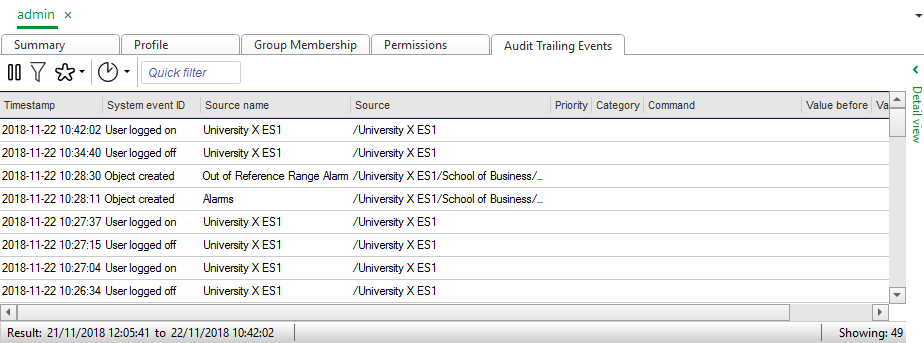
Figura:
Audit trailing events tab
|
Component |
Description |

|
Pause Click to pause the reading of events. |

|
Event filter Click to select the conditions for the event display. |

|
Favorites Click to open the Favorites menu where you select, add, and manage favorites. Per maggior informazioni, consulta Favorites Menu . |

|
Click to open the event time filter where you select the time and date period for the events you want to display. Per maggior informazioni, consulta Applying an Event Time Filter . |
|
Quick filter |
Enter a word to filter on. Per maggior informazioni, consulta Quick Filter .. |
 User Accounts and User Account Groups
User Accounts and User Account Groups
 Favorites
Favorites
 Favorites Menu
Favorites Menu
 Applying an Event Time Filter
Applying an Event Time Filter
 Quick Filter
Quick Filter