
Benutzeroberfläche
User Account – Software Permissions Tab
Use the Software Permissions tab to enter individual path permissions for a user account.
To simplify the task of administering software permissions, it is recommended that you assign software permissions to user account groups rather than user accounts.
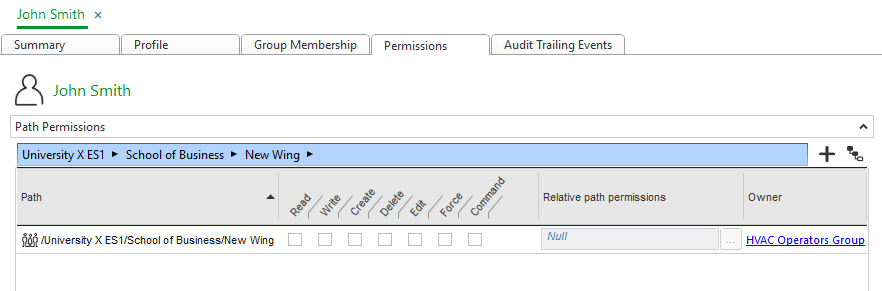
|
Component |
Description |
|

|
Add Click to add a path to the list of paths the user account can access. |
|

|
Delete Click to remove a path from the list of paths the user account group can access. Für weitere Informationen siehe Confirm Delete Dialog Box . |
|
Path |
The paths the user account has access to. |
|
Permission |
Click to assign a permission level to a path you have selected. Für weitere Informationen siehe Software Permissions Rules Management . |
|
Owner |
The owner of the path the user account has access to. Owner can be one or more user account groups the user account is a member of or the user account. |
 User Accounts and User Account Groups
User Accounts and User Account Groups
 Software Permissions
Software Permissions
 Software Permissions Rules Management
Software Permissions Rules Management
 Confirm Delete Dialog Box
Confirm Delete Dialog Box