Log on to rate and give feedback
1
2
3
4
5
Log on to rate
0

Interfaccia dell'utente
Prodotti:
AS-C, AS-B, Enterprise Server, AS-P, Project Configuration Server, Project Configuration Tool
Funzionalità:
Gestione dell'utente
Versione del prodotto:
1.8
20/10/2016
User Account – Software Permissions Tab
Use the Software Permissions tab to enter individual path permissions for a user account.
Avviso
To simplify the task of administering software permissions, it is recommended that you assign software permissions to user account groups rather than user accounts.
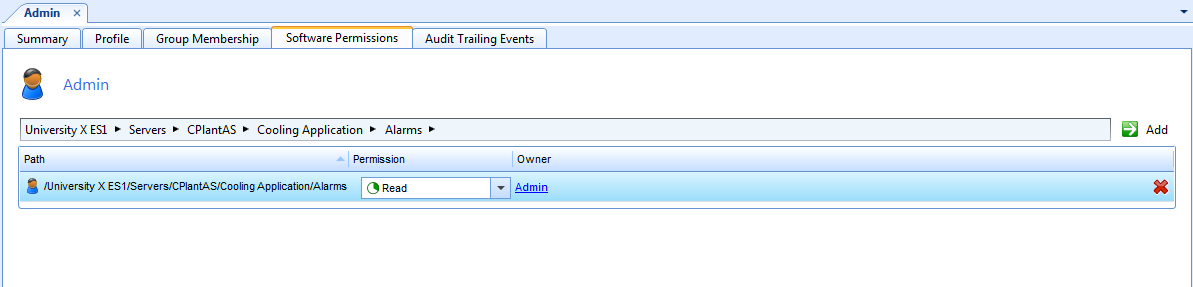
Figura:
Software permissions tab
|
Component |
Description |
|

|
Add Click to add a new path to the list of paths that the user account can access. |
|
Path |
The paths the user account has access to. |
|
Permission |
Click to assign a permission level to a path you have selected. |
|
Owner |
The owners of the paths the user has access to. The owner can be a user account group the account is a member of, or the actual user account. |
|

|
Delete Click to remove a path you have selected. |
 User Accounts and User Account Groups
User Accounts and User Account Groups
 Software Permissions
Software Permissions