
Interfaz de usuario
User Account Group – Policies Tab
Use the Policies tab to edit the policy settings for a user account group.
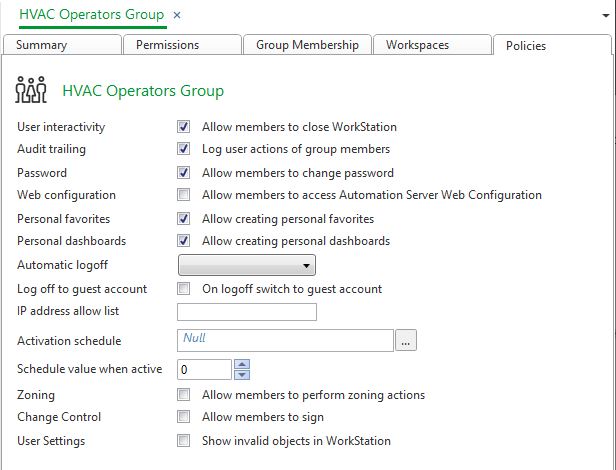
|
Component |
Description |
|
User Interactivity |
Select to let users log off and close WorkStation. |
|
Audit Trailing |
Select to enable audit trailing for users belonging to this group. |
|
Password |
Select to enable the user account group members to change their passwords. |
|
Web Configuration |
Select to enable users to access the Web Configuration where you configure the settings of a SmartX server. Para obtener más información, consulte SmartX Server Device Configuration in WebStation . |
|
Personal Favorites |
Select to enable the user account group members to create personal favorites and a personal overview of their system |
|
Personal Dashboards |
Select to enable the user account group members to create personal dashboard. |
|
Automatic Logoff |
Select to log off users in this group after a defined time of inactivity. Para obtener más información, consulte Automatic Logoff . |
|
Log Off To Guest Account |
Select to logoff users in this group to the guest account after a defined time of inactivity. Para obtener más información, consulte Automatic Logoff to Guest Account . |
|
IP Address Allow list |
Type the list of IP addresses that are allowed for the group members to log on from. Para obtener más información, consulte Syntax for IP Address Allow List . |
|
Activation Schedule |
Browse to the multistate schedule regulating the user account group members access hours. |
|
Schedule Value When Active |
Enter the value the schedule has when it is active. |
|
Zoning |
Select to allow the user account group members to perform zoning actions. |
|
Change Control |
Select to enable user account group members to add comments and sign changes made in the system. |
|
User Settings |
Select to enable user account group members to display invalid objects in WorkStation. |
 Software Permissions, User Accounts, and User Account Groups
Software Permissions, User Accounts, and User Account Groups
 User Account Group Wizard – Windows Group Name and Group Policies Page
User Account Group Wizard – Windows Group Name and Group Policies Page
 SmartX Server Device Configuration in WebStation
SmartX Server Device Configuration in WebStation
 Automatic Logoff
Automatic Logoff
 Automatic Logoff to Guest Account
Automatic Logoff to Guest Account
 Syntax for IP Address Allow List
Syntax for IP Address Allow List
 Select Object and Property Dialog Box
Select Object and Property Dialog Box