
用户界面
User Account Group – Software Permissions Tab
Use the Software Permissions tab to add software permissions to a user account group by adding paths and assigning command permissions to the group.
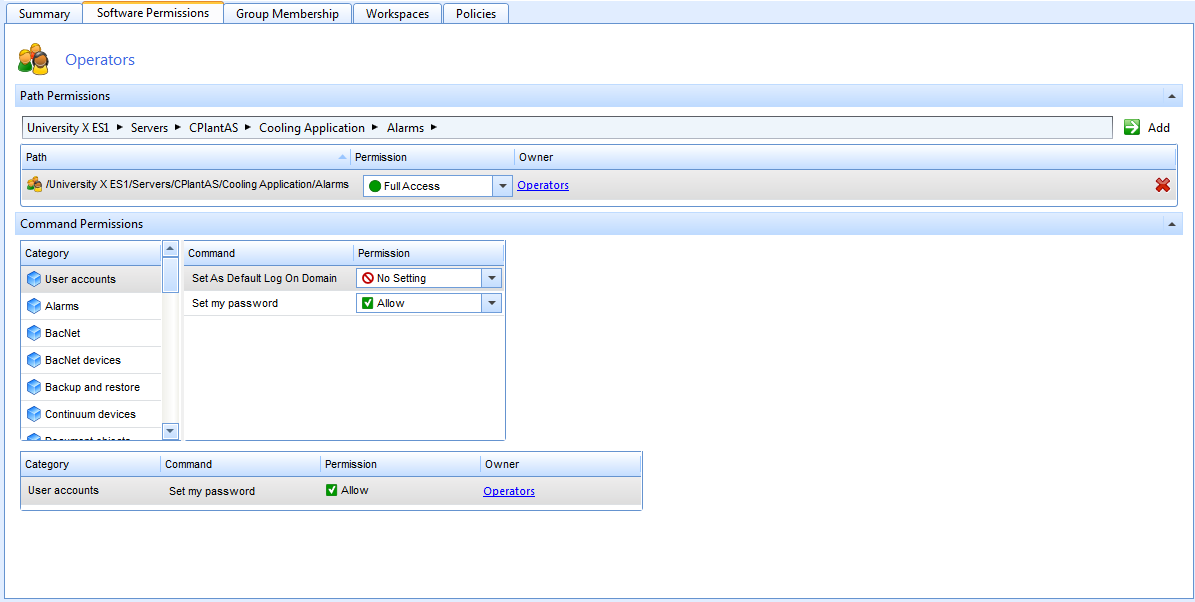
|
Component |
Description |
|

|
Add Click to add the path to which you want to add software permissions. |
|
Path |
Displays the paths that have been defined for the user account group. |
|
Permission |
Select a permission level for the path. |
|
Owner |
Displays the user account group the path has been added to. |
|

|
Delete Click to remove a path. 有关更多信息,请参阅 Confirm Delete Dialog Box . |
|
Category |
Click a category to display the commands included in the category. |
|
Command |
Displays all commands for the category. |
|
Permission |
Select a permission level for a command. |
|
Command |
Displays all commands that are available to the user account group members. |
|
Permission |
Select a permission level for the command. |
|
Owner |
Displays the user account groups the commands have been added to. |
 Software Permissions and User Account Groups
Software Permissions and User Account Groups