
Concept
Variable Triggered Trend Logs
The variable triggered trend log records the variable when the conditions of the associated trigger variable are met. Use this type of trend log when the log interval is scheduled to log monthly or yearly, or when another device is used to trigger the log.
For example, in the figure below, the variable triggered trend log records a variable every time the associated trigger variable, for example, a switch, changes to true. The records are printed in a trend chart. Notice that the variable triggered trend log records the variable without any regard to time or delta.
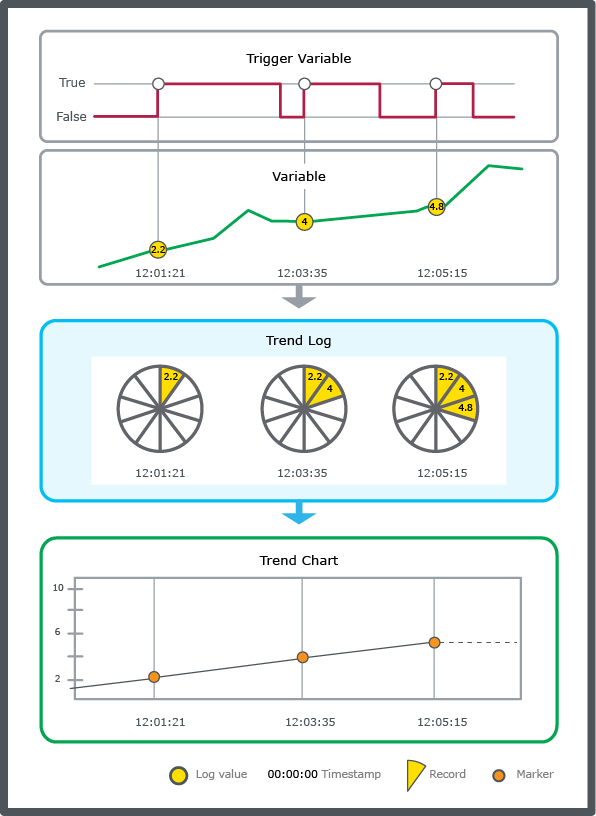
You can configure the trend log to collect data when the trigger value changes to True, changes to False, or All changes.
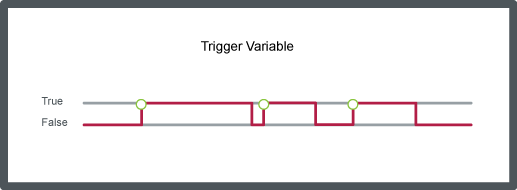
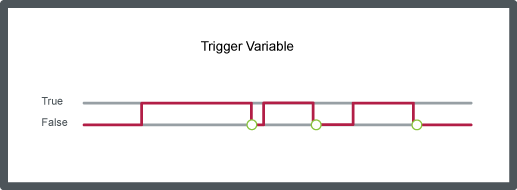
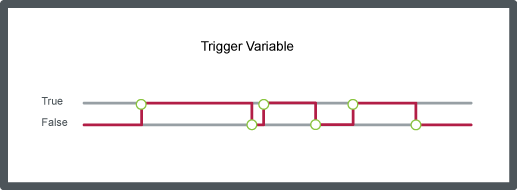
A variable triggered trend log can be created with initial meter settings. The variable triggered trend log supports the meter change command and meter consumption calculation. You can view the last meter change information on the variable triggered trend log object. For more information, see Meter Function .
 Trend Log Types
Trend Log Types
 Creating a Variable Triggered Trend Log
Creating a Variable Triggered Trend Log
 Configuring a Variable Triggered Trend Log
Configuring a Variable Triggered Trend Log
 Trend Units
Trend Units
 Log Record Storage
Log Record Storage
 Meter Function
Meter Function
 Variable Triggered Trend Log Properties – Basic Tab
Variable Triggered Trend Log Properties – Basic Tab
 Variable Triggered Trend Log Properties – Meter Info Tab
Variable Triggered Trend Log Properties – Meter Info Tab
 References Tab
References Tab
 Extended Trend Logs
Extended Trend Logs