
User Interface
View Menu
Use the View menu to open the Workspaces submenu and to display the System Tree pane, the Alarms pane, and the Events pane.
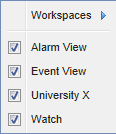
|
Command |
Description |
|
Workspaces |
Opens the Workspaces submenu where you change workspace. For more information, see View Menu – Workspaces Submenu . |
|
Alarm View |
Select to display the Alarms pane. For more information, see Alarms Pane and Alarm View . |
|
Event View |
Select to display the Events pane. For more information, see Alarms Pane and Alarm View . |
|
System Tree |
Select to display the System Tree pane for the selected SmartStruxure server. For more information, see System Tree Pane . |
|
Watch |
Select to display the Watch pane. For more information, see Watch Pane in WebStation . |
 Workspaces
Workspaces
 View Menu – Workspaces Submenu
View Menu – Workspaces Submenu
 System Tree Pane
System Tree Pane
 Alarms Pane and Alarm View
Alarms Pane and Alarm View
 Watch Pane in WebStation
Watch Pane in WebStation