Log on to rate and give feedback
1
2
3
4
5
Log on to rate
0

User Interface
Products:
WebStation
Functionalities:
Basic Functionality
Product version:
2.0, 2.1, 3.0
5/18/2018
View Menu
Use the View menu to open the Workspaces submenu and to display the System Tree pane, the Alarms pane, and the Events pane.
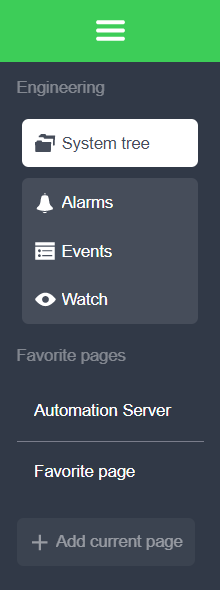
Figure:
View menu
|
Command |
Description |
|
Alarms |
Select to display the Alarms pane. |
|
Events |
Select to display the Events pane. |
|
System tree |
Select to display the System tree pane for the selected EcoStruxure BMS server. For more information, see System Tree Pane . |
|
Watch |
Select to display the Watch pane. For more information, see Watch Pane in WebStation . |
|
Favorite pages |
Click to access your favorite pages. For more information, see Favorite Pages . |
|
+ Add current page |
Click to make the current page a favorite page. For more information, see Favorite Pages . |