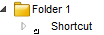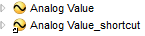Log on to rate and give feedback
1
2
3
4
5
Log on to rate
0

Explicación de procesos
Productos
AS-L, AS-B, Enterprise Central, Enterprise Server, AS-P, Project Configuration Tool
Funcionalidades:
Funcionalidad básica
Versión del producto:
2.0, 2.1, 3.0, 3.1
04/09/2018
Viewing Shortcuts
You view shortcuts to objects in the System Tree pane when you want to see non-presentation objects, for example Script or Function Block programs. By default, non-presentation objects are hidden in the System Tree pane.
To view shortcuts to objects
In the System Tree pane, click the Show/Hide non-presentation objects button
.action_zoom_plus_stroke 
You can now view the properties of the shortcut(s).
 Viewing Shortcut Properties
Viewing Shortcut Properties
 Shortcut Presentation
Shortcut Presentation