
Interfaz de usuario
WebReports Main Page
Use the Main page to select a report from the Reports Tree and to select WebReports menu options. The main page is available when you log on to WebReports using a Web browser.
Some commands on the menu bar are not available unless you are logged in as a user within the Reports Administrators group. See table below. Para obtener más información, consulte WebReports User Accounts .
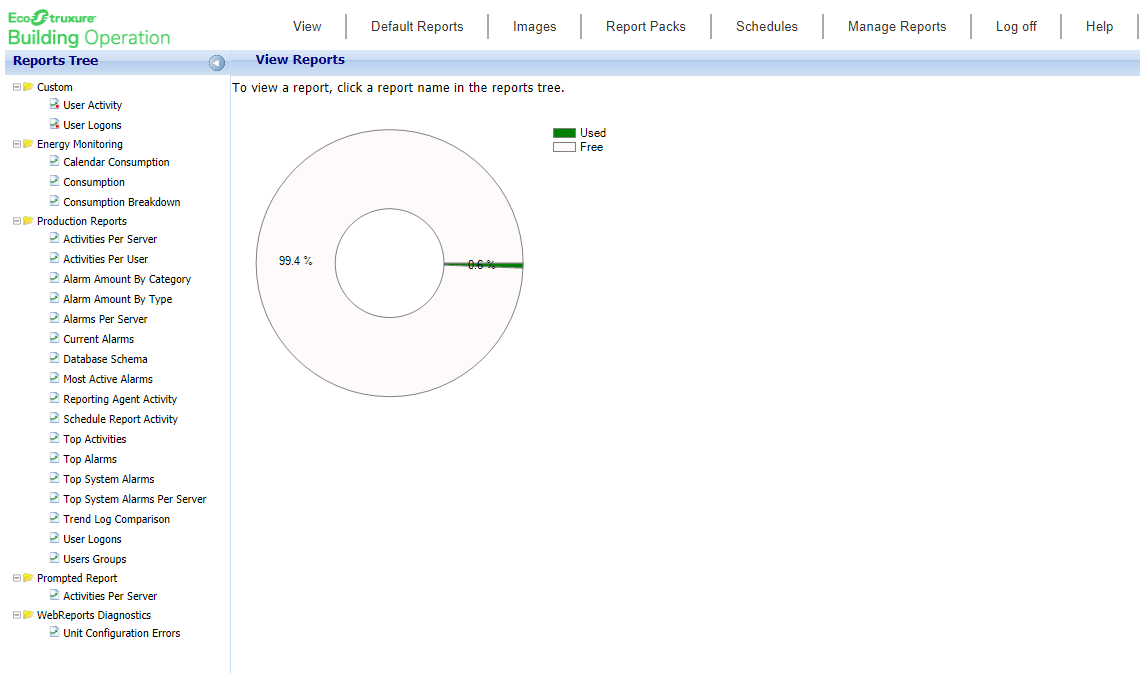
|
Component |
Description |
Notes |
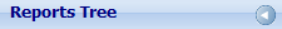
|
Hide/Show Click to hide or show the reports in the Reports Tree. |
Available to all users. |
|
View |
Opens the View Reports page where you view and optionally, customize a report. Para obtener más información, consulte WebReports View Page . |
Available to all users. |
|
Default Reports |
Opens the Assign Default Reports page where you assign a new template to be used with default reports. Para obtener más información, consulte Assign Default Reports Page . |
Only available to users in the Reports Administrators user group. |
|
Images |
Opens the Images page where you upload images that can be used in your reports. You also use the page to delete images from the Images Library. Para obtener más información, consulte Manage Images Page . |
Only available to users in the Reports Administrators user group. |
|
Report Packs |
Opens the Report Packs page where you upload and download report packs. Para obtener más información, consulte Manage Report Packs Page . |
Only available to users in the Reports Administrators user group. |
|
Schedules |
Opens the Schedule Reports page where you create schedules to run dashboard reports on specified days and times. |
Only available to users in the Reports Administrators user group. |
|
Manage Reports |
Opens the Manage Reports page where you rename and delete custom reports. |
Only available to users in the Reports Administrators user group. |
|
Log off |
Click to log off from WebReports. |
Available to all users. |
|
Help |
Opens WebReports Help. |
Available to all users. |
|
Database Usage Status chart |
Indicates the total percentage of the reports database used. (Only appears if SQL Server R2 Express is installed.) Para obtener más información, consulte Reports in WorkStation and the WebReports Web Site . |
|
 WebReports Overview
WebReports Overview
 WebReports User Accounts
WebReports User Accounts