
概念
Workspace Management
The workspace defines the content and layout of WorkStation. The content and layout of the workspace can be adapted different tasks for user accounts or user account groups.
You can create different workspaces for different user categories and link them to user account groups. A user has access to all workspaces linked to the user account groups in which the user is a member. This way, users can easily switch workspaces during a work session. For example, Paul, a member of the Administrators and Janitors user account groups, has access to the Administrator workspace and Janitor workspace.
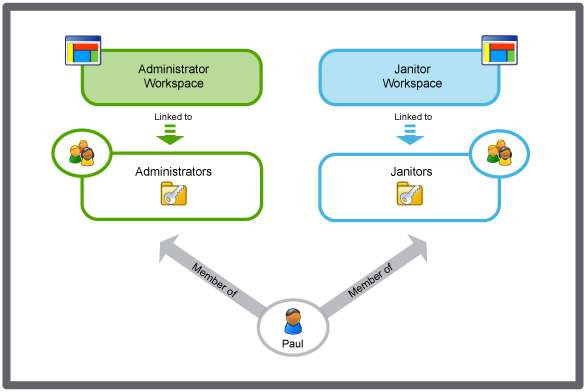
If a user account or user account group is assigned to more than one workspace, WorkStation asks you to select a default workspace at the first log on. The next time you log on to the EcoStruxure BMS on the same computer, your default workspace is automatically displayed. Once logged in, you can change your default workspace settings.
Predefined Workspaces
Some workspace layouts are included in the EcoStruxure Building Operation software and cannot be deleted or edited. Those workspaces are located in the local domain of the EcoStruxure BMS server.
有关更多信息,请参阅 Predefined Workspaces .
Workspace Components and Customization
A workspace consists of panes, windows, and a work area that can be customized to suit a user's specific needs. Dialog boxes are presented on top of the workspace.
有关更多信息,请参阅 Workspace Components and Customization .
WebStation in Kiosk Mode
You can configure to run WebStation in Internet Explorer in kiosk mode if you want to limit the users’ access to toolbar and shortcuts in Internet Explorer.
有关更多信息,请参阅 WebStation in Kiosk Mode .
 切换工作区
切换工作区
 选择默认工作区
选择默认工作区
 Predefined Workspaces
Predefined Workspaces
 Workspace Components and Customization
Workspace Components and Customization
 Workspace Content References
Workspace Content References
 User Account Management Overview
User Account Management Overview
 WebStation in Kiosk Mode
WebStation in Kiosk Mode