
Concepto
WorkStation
WorkStation is the interface where you supervise your Building Operation system. In WorkStation you can also create, modify, and delete some of the objects that are used to build a Building Operation system.
Ensure that you have a working and available WorkStation license. A working license is required to log on to WorkStation. Para obtener más información, consulte Licenses .
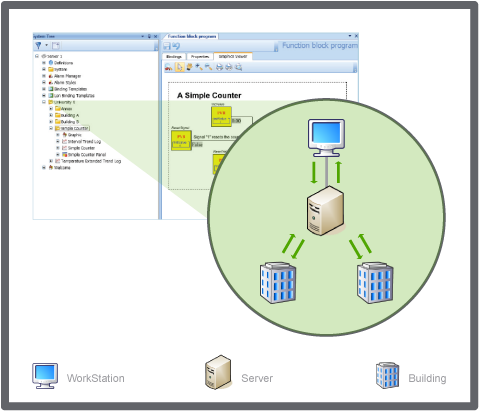
Flexible Workspace
In WorkStation, you can optimize the workspace for every user. For example in a big building complex, the janitor of Building A might only see Building A and the associated alarms and trend logs, not the whole complex.
On the other hand, the administrators workspace lets them supervise all buildings in the complex, their alarms and trend logs on the site.

User rights
The user rights in WorkStation are used to control what every user might do in the system. Some users can view a trend log but not change the presentation. Others users can change everything in a trend log, including values, and even create a new trend log.
 Licenses
Licenses
 Entornos de trabajo
Entornos de trabajo
 Utilities
Utilities