Log on to rate and give feedback
1
2
3
4
5
Log on to rate
0

User Interface
Products:
Automation Server, AS-B, Enterprise Server, AS-P, Virtual Project Servers
Functionalities:
User Management
Product version:
1.9
12/14/2016
User Account – Summary Tab
Use the Summary tab to edit the basic settings for a user account. For example, you can enable or disable the user account, or change the password for the account.
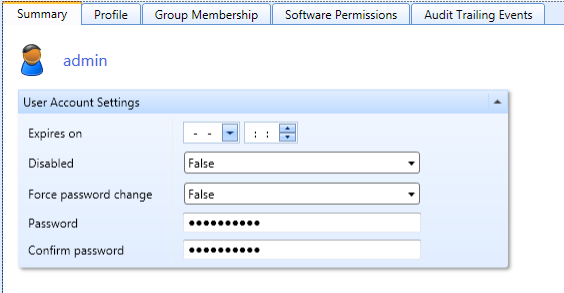
Figure:
Summary tab
|
Component |
Description |
|
Expires on |
Enter an expiration date and time for the user account. By default, there is no expiration date for the account. |
|
Disabled |
Select True to disable the user account. |
|
Force password change |
Select True to force the user to change password after the initial logon. |
|
Password |
Type the password again. |
|
Confirm password |
Type the password again. |
 User Accounts and User Account Groups
User Accounts and User Account Groups
 User Account Wizard – General Page
User Account Wizard – General Page