
User Interface
Add Checklist Dialog Box
Use the Add Checklist dialog box to add, edit, or order the items of a checklist.
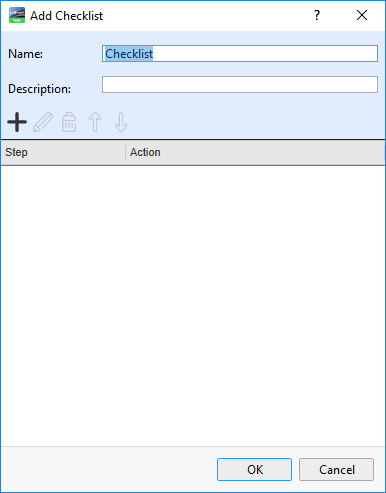
|
Button |
Description |
|
Name |
Type the name of the checklist. |
|
Description |
Type a description of the checklist. |
|

|
Add step Click to open the Add checklist step dialog box where you add a step to your checklist. For more information, see Add Checklist Step Dialog Box . |
|

|
Edit step Click to open the Edit checklist step dialog box where you edit a checklist step. For more information, see Edit Checklist Step Dialog Box . |
|

|
Remove step Click to remove the selected step from the checklist. |
|

|
Move step up Click to move the selected step upwards in the list. |
|

|
Move step down Click to move the selected step downwards in the list. |
 User Actions
User Actions
 Alarm Control Panel – Checklists View
Alarm Control Panel – Checklists View
 Control Panel
Control Panel
 Checklists
Checklists
 Checklists
Checklists
 Add Checklist Step Dialog Box
Add Checklist Step Dialog Box
 Edit Checklist Step Dialog Box
Edit Checklist Step Dialog Box