
用户界面
Create Variable Status Alarm Wizard – Alarm Trigger Page
Use the Alarm Trigger page to configure the trigger settings of the variable status alarm.
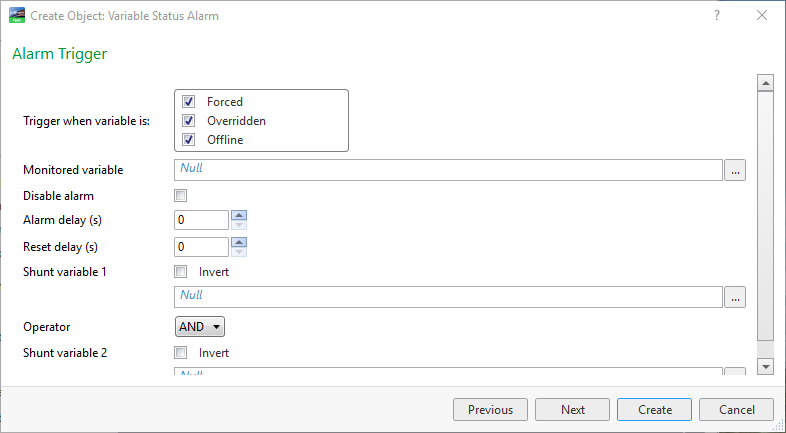
|
Component |
Description |
|
Forced |
Select to trigger the alarm when the monitored variable status is forced. 有关更多信息,请参阅 强制和取消强制按钮 . |
|
Overridden |
Select to trigger the alarm when the monitored variable status is overridden. 有关更多信息,请参阅 Output Override Status . |
|
Monitored variable |
Enter the path to the variable that is monitored by the alarm. |
|
Disable alarm |
Select to disable the alarm, for example, before deployment. |
|
Alarm delay |
Enter the time, in seconds, the alarm has to be within the reset criteria before the alarm state is changed from alarm to reset. |
|
Reset delay |
Enter the time, in seconds, the alarm has to be within the alarm criteria before the alarm is triggered. |
|
Shunt variable 1 |
Enter the shunt variable that is used to enable or disable the alarm. 有关更多信息,请参阅 Shunt Variables . |
|
Invert |
Select to invert the shunt value, that is, enable the alarm when the shunt value is active and disable the alarm when the shunt value is inactive. 有关更多信息,请参阅 Shunt Variables . |
|
Operator |
Select AND or OR to add logic between the first and the second shunt variable. 有关更多信息,请参阅 Shunt Variables . |
|
Shunt variable 2 |
Enter the second shunt variable that is used to enable or disable the alarm. 有关更多信息,请参阅 Shunt Variables . |
|
Invert |
Select to invert the shunt value, that is, enable the alarm when the shunt value is active and disable the alarm when the shunt value is inactive. 有关更多信息,请参阅 Shunt Variables . |
 Create Alarm Wizard – Presentation Page
Create Alarm Wizard – Presentation Page
 Create Alarm Wizard – User Action Page
Create Alarm Wizard – User Action Page
 Create Alarm Wizard – Attachment Page
Create Alarm Wizard – Attachment Page
 Variable Status Alarm Properties – Basic Tab
Variable Status Alarm Properties – Basic Tab
 Create Object Wizard – Naming the Object Page
Create Object Wizard – Naming the Object Page
 Variable Status Alarms
Variable Status Alarms