Log on to rate and give feedback
1
2
3
4
5
Log on to rate
0

Concept
Products:
WebStation
Functionalities:
Basic Functionality
Product version:
1.8, 1.9
5/30/2014
Event Details Dialog Box
Use the Event Details dialog box to get an overview of the properties of an event. The dialog box displays the names and values of the properties in two columns. You can use the column headers to sort the names or values in ascending or descending order. You can click the up/down arrow buttons in the lower left corner of the dialog box to navigate to the next or previous event in the Events pane.
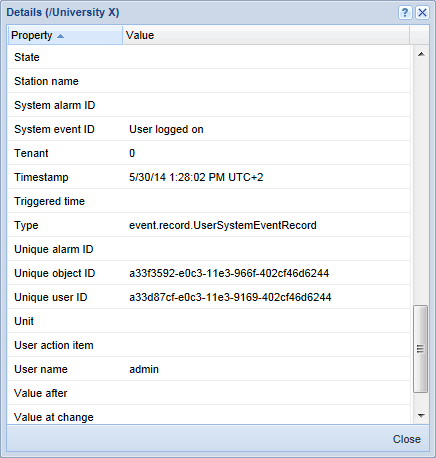
Figure:
Event Details dialog box
 Alarm and Event Details
Alarm and Event Details
 Viewing the Event Details
Viewing the Event Details