
User Interface
Unit Conversion Exceptions View
Use the Unit Conversion Exceptions view to override regional settings within a domain.
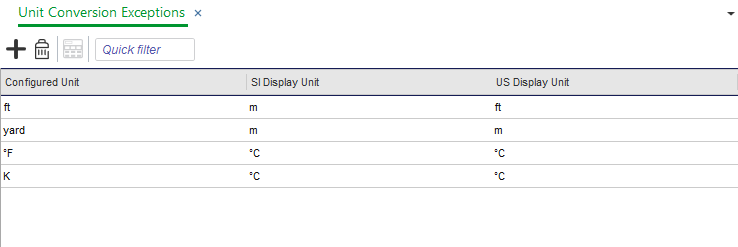
|
Component |
Description |
|

|
Add Click to add a unit conversion exception to the list. |
|

|
Remove Click to remove a unit conversion exception from the list. |
|

|
Show/Hide Group Box Click to display the Show/Hide Group box to group and sort objects. For more information, see Group and Sort Objects . |
|
Quick filter |
Enter a word or a character to filter on. For more information, see Quick Filter . |
|
Configured Unit |
Enter the configured unit that is to trigger a conversion exception. The configured unit is the unit that is native to the value/object before being localized by any operating system. |
|
SI Display Unit |
Enter how the configured unit is to be displayed in an SI metric system. |
|
US Display Unit |
Enter how the configured unit is to be displayed in a US customary system. |
Users in a domain become subjects to added unit conversion exceptions the next time they log on.
 Units
Units