Log on to rate and give feedback
1
2
3
4
5
Log on to rate
0

Interface utilisateur
Produits :
AS-B, Enterprise Server, AS-P, Project Configuration Tool
Fonctionnalités :
Fonctionnalité de base
Version produit :
3.2, 3.3, 2022
15/10/2020
Actions Menu - View Submenu - In Watch pane Submenu
Use the In Watch pane submenu to choose which property you want to monitor.
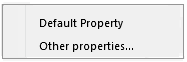
Figure :
In Watch pane submenu
|
Command |
Description |
|
Default properties |
Click to use the default property when you monitor the variable. |
|
Other Properties |
Click to open a dialog box where you select the property of the variable you want to monitor in the Watch pane. |
 Volet Suivi de valeurs et vue Suivi de valeurs
Volet Suivi de valeurs et vue Suivi de valeurs
 Actions Menu – View Submenu
Actions Menu – View Submenu