Log on to rate and give feedback
1
2
3
4
5
Log on to rate
0

User Interface
Products:
Enterprise Server, Virtual Project Servers
Functionalities:
Basic Functionality
Product version:
2.0, 2.1, 3.0, 3.1, 3.2, 3.3, 2022, 2023, 2024
10/23/2018
Add Extended Trend Logs Dialog Box
Use the Add Extended Trend Logs dialog box to include logs in an archive. The system only lists the logs on the Enterprise Server or Enterprise Central that are not included the archive.
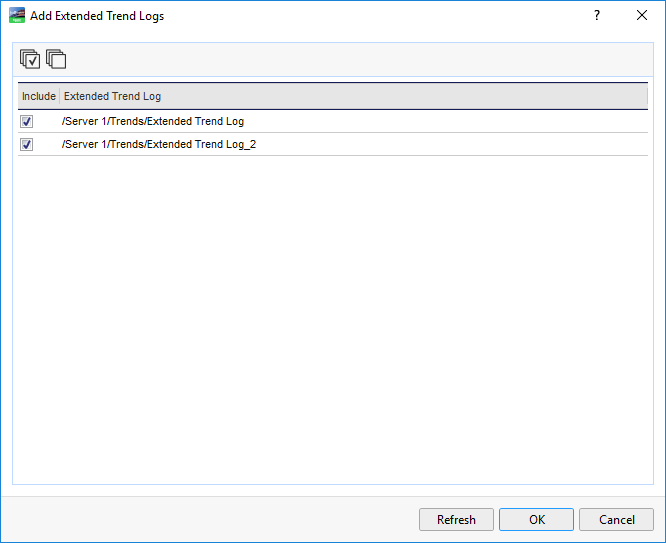
Figure:
Add Extended Trend Logs dialog box
|
Component |
Description |
|

|
Click to include all the listed extended trend logs in the archive operation. |
|

|
Click to exclude all the extended trend logs selected for the archive operation. |
|
Include |
Select the extended trend logs that you want to include in the archive. |
|
Extended Trend Log |
Displays the name and the location of the extended trend log on the Enterprise Server or Enterprise Central. |
 Manually Creating an Archive
Manually Creating an Archive
 Creating a Scheduled Archive
Creating a Scheduled Archive