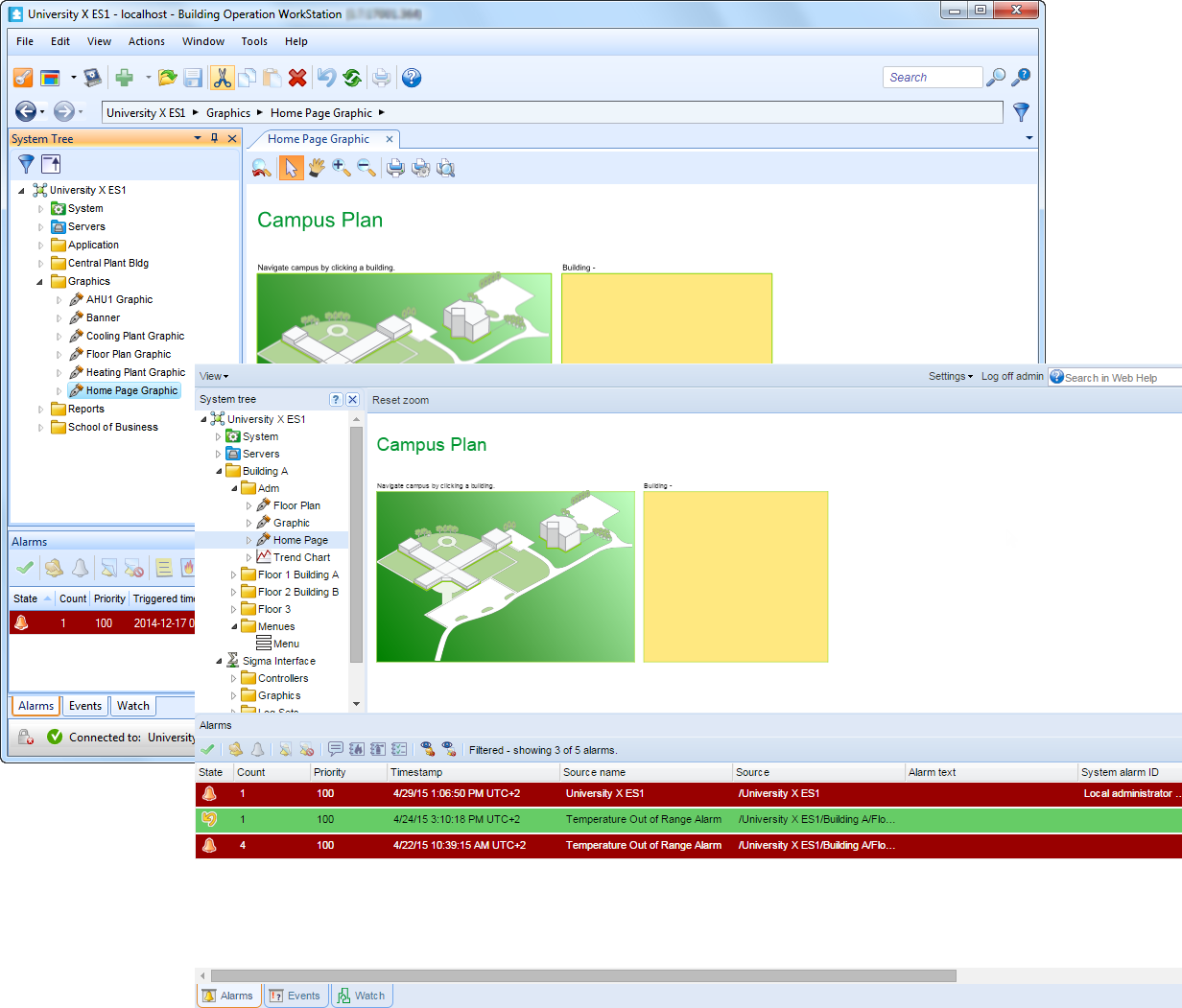Log on to rate and give feedback
1
2
3
4
5
Log on to rate
0

Explicación de procesos
Productos
WorkStation
Funcionalidades:
Funcionalidad básica
Versión del producto:
1.8, 1.9
19/02/2014
Selección de un entorno de trabajo predeterminado
Puede seleccionar el entorno de trabajo que desea usar al iniciar sesión en WorkStation por primera vez.
Para seleccionar entorno de trabajo predeterminado
En WorkStation, en el cuadro de diálogo Seleccionar entorno de trabajo predeterminado, haga clic en el entorno de trabajo que desea usar como entorno de trabajo predeterminado.
action_zoom_plus_stroke 
El entorno de trabajo seleccionado será el que se abra de forma predeterminada la próxima vez que inicie sesión en WorkStation.
 Iniciar sesión en WorkStation o WebStation
Iniciar sesión en WorkStation o WebStation
 Inicio de sesión en WorkStation como usuario de Building Operation
Inicio de sesión en WorkStation como usuario de Building Operation
 Cómo guardar detalles de inicio de sesión
Cómo guardar detalles de inicio de sesión
 Workspaces
Workspaces
 Cambio entre los entornos de trabajo
Cambio entre los entornos de trabajo
 Cierre de sesión en WorkStation
Cierre de sesión en WorkStation
 Cómo salir de WorkStation
Cómo salir de WorkStation
 Cómo cambiar la contraseña
Cómo cambiar la contraseña
 Building Operation WorkStation Window
Building Operation WorkStation Window