Log on to rate and give feedback
1
2
3
4
5
Log on to rate
0

How to
Products:
Automation Server, AS-B, Enterprise Server, AS-P, Virtual Project Servers
Functionalities:
User Management
Product version:
1.9
12/14/2016
Setting the Automatic Logoff Time
Use the automatic logoff function to avoid access by unauthorized users and ensure that WorkStation users do not occupy a license they are not using.
To set the automatic logoff time
In WorkStation, on the Tools menu, click Control Panel .
On the Control Panel toolbar, select the SmartStruxure server.
action_zoom_plus_stroke 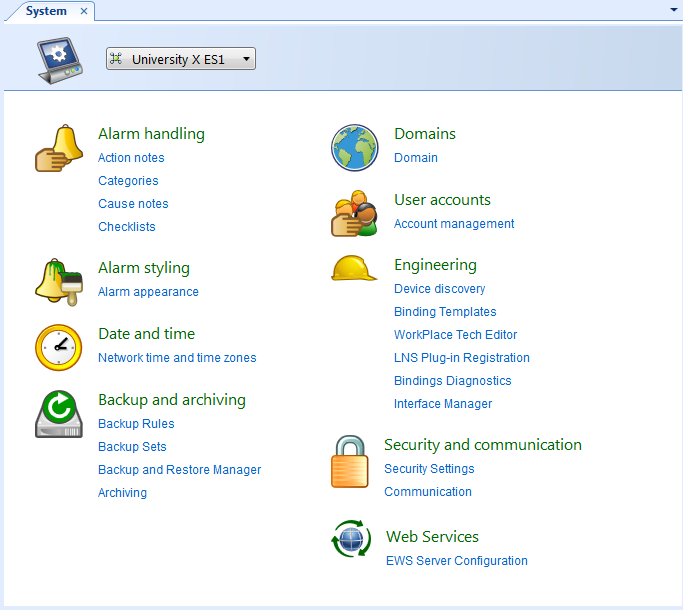
Click Account management .
In the Server list, select the SmartStruxure server containing the user account group you want to set the auto log off time for.
In the Domain list, select the domain the user account group belongs to.
action_zoom_plus_stroke 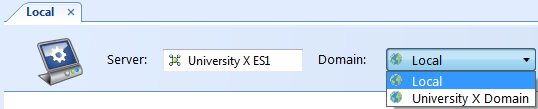
In the User Account Groups list, select the user account group.
Click Policies .
action_zoom_plus_stroke 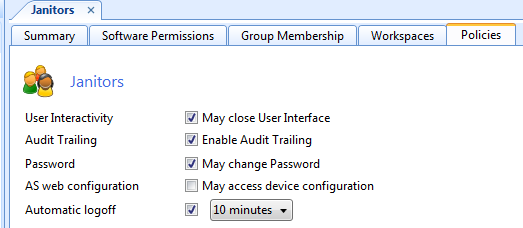
Select Automatic logoff and then select the number of minutes a user in the user account group can be idle before being logged off.
 Automatic Logoff
Automatic Logoff