
用户界面
Add/Remove Columns Dialog Box (Events)
Use the Add/Remove columns dialog box to add or remove columns from the Events pane or an Event View.
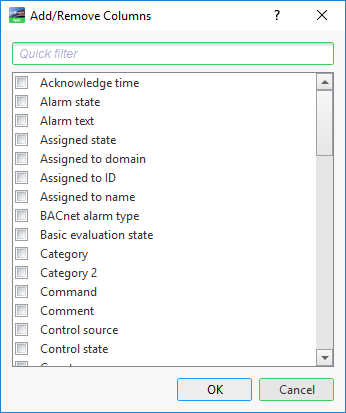
|
Component |
Description |
|
Acknowledge time |
Select to display the time and date when the alarm was acknowledged. 有关更多信息,请参阅 Acknowledgements . |
|
Alarm state |
Select to display the alarm state. 有关更多信息,请参阅 Alarm States . |
|
Alarm text |
Select to display the alarm message that was added to the alarm. 有关更多信息,请参阅 Alarm Messages . |
|
Assigned state |
Select to display the assigned state the alarm had. 有关更多信息,请参阅 报警指定 . |
|
Assigned to domain |
Select to display the domain of the user or group that an alarm was assigned to. 有关更多信息,请参阅 Domains . |
|
Assigned to ID |
Select to display the ID of the user or group that an alarm was assigned to. |
|
Assigned to name |
Select to display the name of the user or group that an alarm was assigned to. 有关更多信息,请参阅 Alarm Functions . |
|
BACnet alarm type |
Select to display the BACnet alarm that monitored a variable within a BACnet network. |
|
Basic evaluation state |
Select to display the basic evaluation state of an alarm. The value True indicates that an alarm was triggered. |
|
Category |
Select to display the alarm category name. |
|
Command |
Select to display the executed command. |
|
Comment |
Select to display the comment that was added to an alarm. |
|
Control Source |
Select to display the initials of the controlling I/NET operator. |
|
Control State |
Select to display the 4 bit I/NET state descriptor. |
|
Count |
Select to display the number of times an alarm has toggled between the alarm and reset state. 有关更多信息,请参阅 计数 . |
|
Description |
Select to display the event description. 有关更多信息,请参阅 General Information Properties – Basic Tab . |
|
Device Name |
Select to display the name of the I/NET device that generated the event. |
|
Disabled cause |
Select to display the cause for why the alarm was disabled. An alarm can be disabled by user, shunt variable and/or system (it’s disabled by system if the alarm was incorrectly configured). |
|
Domain name |
Select to display the domain a user belonged to. 有关更多信息,请参阅 Domains . |
|
Evaluation State |
Select to display the evaluation state an alarm had. For example, Upper limit alarm is displayed if the monitored value reached the upper alarm limit. |
|
EWS ID |
Select to display the EcoStruxure Web Service identification of the event on the external system. |
|
EWS source ID |
Select to display the EcoStruxure Web Service identification of the external object that generated the event. |
|
EWS source name |
Select to display the events ty the name of the external object that generated the event. |
|
First Name |
Select to display the first name of the individual whose key/card was used at the I/NET door point. |
|
Forced value |
Select to display the forced values. |
|
Group |
Select to display the name of the cause note or action note group the user edited. |
|
Hidden |
Select to display the visible status an object had. False is displayed when an object was shown. |
|
Individual |
Select to display the individual number of the individual whose key/card was used at the I/NET door point. |
|
INET Address |
Select to display the system address of the point, or station address of the host or controller that generated the event. |
|
INET Event Type |
Select to display the I/NET event type. |
|
Last Name |
Select to display the last name of the individual whose key/card was used at the I/NET door point. |
|
LinkName |
Select to display the name assigned to the link of the device from which the event originated. |
|
Message Text |
Select to display the text of a Sigma mnemonic or an I/NET action or dispatch message, if there is one. |
|
Monitored variable |
Select to display the path of the monitored variable. |
|
Note |
Select to display event notes. |
|
Previous alarm state |
Select to display the previous alarm state. |
|
Priority |
Select to display the priority an alarm had. |
|
Sequence number |
Select to display the event sequence number on the present server. |
|
Sigma event parameters |
Select to display parameters of the Sigma event. |
|
Sigma event type |
Select to display the Sigma event type. |
|
Source |
Select to display the path of the source object. |
|
Source server |
Select to display the server path of the source object. |
|
State |
Select to display the events in (up to) 4 text characters that represent the text state of a discrete point or the unit description of an analog point. |
|
StationName |
Select to display the name assigned to the device from which the event originated. |
|
System alarm ID |
Select to display the alarm ID generated by the system. |
|
System event ID |
Select to display the event ID generated by the system. |
|
Tenant |
Select to display the tenant number of the individual whose key/card was used at the I/NET door point. |
|
Text |
Select to display the text messages in the E-mail in a E-mail notification. 有关更多信息,请参阅 Notifications . |
|
Timestamp |
Select to display the time and date when the event was generated. |
|
Triggered time |
Select to filter events by the time and date an alarm went from normal state to alarm state. |
|
Type |
Select to display the event type. 有关更多信息,请参阅 General Information Properties – Basic Tab . |
|
Unique alarm ID |
Select to display the ID of the alarm that generated the event. |
|
Unique user ID |
Select to display the ID of the user that generated the event. |
|
User action item |
Select to display events of which the user has edited checklist, cause note group, or action note group items. |
|
User name |
Select to display the name of the user that generated the event.. 有关更多信息,请参阅 Events Pane and Event View Customization . |
|
Value after |
Select to display the value of an object after it was changed. |
|
Value at change |
Select to display the value the monitored variable had when the alarm was triggered. |
|
Value before |
Select to display the value of an object before it was changed. |
|
Zone |
Select to display the I/NET security zone number associated with a security event (0-63). |
 Events Pane and Event View Customization
Events Pane and Event View Customization
 Add/Remove Columns Dialog Box
Add/Remove Columns Dialog Box
 快速过滤器
快速过滤器
 Filter Condition Wildcards
Filter Condition Wildcards