
Interfaz de usuario
Add/Remove Columns Dialog Box (Search)
Use the Add/Remove Columns dialog box to add or remove columns to the Search View.
The columns that are displayed in the list are the columns that are relevant for the specific search result.
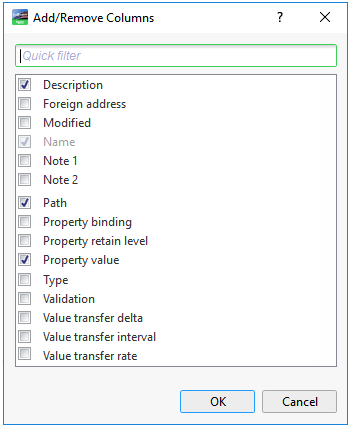
|
Component |
Description |
|
Description |
Select to display what the object or property is used for. |
|
Foreign address |
Select to display the address to a non-EcoStruxure Building Management product, for example a BACnet device. |
|
Modified |
Select to display the date and time when the object was last modified. |
|
Name |
Select to display the name of the object or property. |
|
Note 1 |
Select to display a text that appears in a graphic or search result. |
|
Note 2 |
Select to display a text that appears in a graphic or search result. |
|
Path |
Select to display the path of the object. |
|
Property binding |
Select to display the in-bound binding of the object property. |
|
Property retain level |
Select to display the retain level of the object property. |
|
Type |
Select to display the object type that defines the properties of the object |
|
Validation |
Select to display the value of the validation property of the object. |
|
Value transfer delta |
Select to display the transfer rate based on a delta value. |
|
Value transfer interval |
Select to display the configured transfer interval for the value. |
|
Value transfer rate |
Select to display how often a value transfer takes place. |
 Buscar
Buscar
 Add/Remove Columns Dialog Box
Add/Remove Columns Dialog Box
 Quick Filter
Quick Filter
 Bindings Overview
Bindings Overview
 Value Transfer Settings
Value Transfer Settings