
Concept
System Alarm Handling
System alarms are usually handled similarly to other alarms. After acknowledging a system alarm, the cause of the alarm must be corrected before the alarm state changes to reset and then returns to normal state.


Simple system alarms are system alarms with a simplified state handling. When you acknowledge a simple system alarm, it disappears from the Alarms pane, regardless of the current alarm state. For example, a simple system alarm notifies the user when a EcoStruxure BMS server or field device performs a warm start.
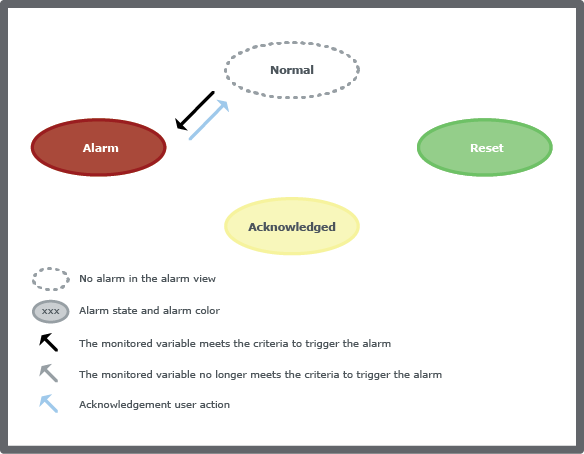
System alarms are not EcoStruxure BMS objects and therefore no object configuration is associated with them. For this reason, some functionality for system alarms do not work in the same way as for alarms that are EcoStruxure BMS objects, such as change of state alarms. For example, even if the command "disable state-change logging" is executed, logging will be re-enabled when this system alarm returns to the Normal state. You can configure an Alarm Decoration Rule to keep logging disabled.
 System Alarms
System Alarms
 Alarm States
Alarm States
 Acknowledgements
Acknowledgements
 System Alarm ID List
System Alarm ID List