
Concept
Network Time
Consistent date and timestamping across a network is critical for system wide access control, security, communications, scheduling, alarms, and events. Network time uses the NTP protocol that provides the correct current UTC time.
WorkStation, Enterprise Server, and Enterprise Central Network Time
The network time settings on WorkStation, Enterprise Server, and Enterprise Central are configured through the operating system settings on the computer where WorkStation, Enterprise Server, or Enterprise Central are installed. For more information on how to configure network time settings, refer to the manufacturer’s manual for the operating system.
Automation Server Network Time
To configure automation server network time settings, you have to log on to the automation server through WorkStation. When logged in, the automation server has a Date & Time view where you configure the network time server addresses.
When configuring the automation server network time server address, you can define two time server addresses: primary time server and secondary time server. If the automation server fails to connect to the primary time server, it tries to synchronize its clock with the secondary.
FDP Server Network Time
You configure FDP server network time in Fire Expert. For more information, see O1891 EcoStruxure Fire Expert Configuration Manual .
Network Time Settings Synchronization
You can establish a lead and shadow relationship to synchronize the time on all your EcoStruxure BMS servers with the same network time server. The Date and Time object on the lead server contains the network time server addresses that are inherited by shadow servers.
The FDP Server does not suppport lead and shadow for synchronizing network time server addresses. To keep the time synchronized between FDP servers and other EcoStruxure BMS servers, configure the same network time servers for the FDP server. For more information, see O1891 EcoStruxure Fire Expert Configuration Manual .
Authenticated Network Time Servers
To increase the security of your system, you can use authenticated network time. By using authenticated network time, you decrease the risk that someone will tamper with your time setting.
To be able to use authenticated network time, you connect your EcoStruxure BMS server to an authenticated time server. You need the secure key ID and and key value password that is provided by the authenticated time server administrator.
You can use the lead/shadow relationship to transfer the authenticated time server setting and its secure key ID and key value password from the lead server or you can configure the secure time server manually on your EcoStruxure BMS server. When you use the lead/shadow relationship the Enterprise Server transfers the setting for the time server to the automation server. The automation server then uses the authenticated time server configuration to go online and get the correct time from the secure time server.
The lead/shadow relationship can also be used to transfer the settings from the time server on an Enterprise Central to an Enterprise Server.
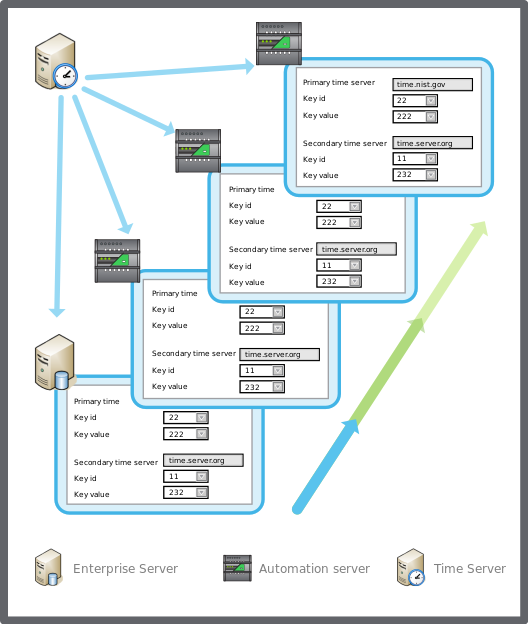
 Time and Time Zone Overview
Time and Time Zone Overview
 Regional and Language Overview
Regional and Language Overview
 Field Server – Date & Time View
Field Server – Date & Time View
 Synchronizing Time Zone Settings on Multiple Automation Servers
Synchronizing Time Zone Settings on Multiple Automation Servers