
User Interface
Context Menu
Use the Context menu to open objects in a new window, to open trend charts, trend log lists, and trend logs, to view reports, to open the properties for the selected object, to add a new user, and to delete objects.
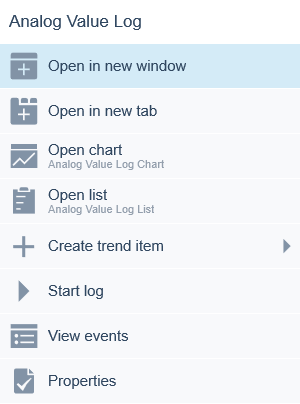
|
Command |
Description |
|
Open in new window |
Click to open the selected object in a new window. |
|
Open in new tab |
Click to open the selected object in a new tab. |
|
Open chart |
Click to open the selected trend chart. |
|
Open list |
Click to open the selected trend log as a trend log list. |
|
Create trend item |
Click to open the Create trend item menu. For more information, see Context Menu – Create Trend Item Submenu . |
|
Trend chart menu |
Click to open the Open chart submenu. For more information, see Context Menu – Trend Charts Submenu . |
|
Start log |
Click to start the selected trend log. |
|
Stop log |
Click to stop the selected trend log. |
|
Create Dashboard |
Click to create a Dashboard object. |
|
Create Slideshow |
Click to open a Slideshow object. |
|
Zoning |
Click to administrate zoning. |
|
View events |
Click to view the events for the selected object. |
|
Properties |
Opens the Properties dialog box for the selected object. |
 How Trend Logs Work
How Trend Logs Work
 Trend Logs
Trend Logs
 How Trend Charts Work
How Trend Charts Work
 Trend Log Lists in WebStation
Trend Log Lists in WebStation
 Context Menu – Trend Charts Submenu
Context Menu – Trend Charts Submenu
 Context Menu – Create Trend Item Submenu
Context Menu – Create Trend Item Submenu