
User Interface
Actions Menu – View Submenu
Use the View submenu to display object related events, temporary trend charts, or trend log lists.
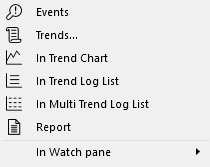
|
Command |
Description |
|
Events |
Click to open an Events pane that displays the events related to a specific object. |
|
Events in this branch |
Click to open an Events pane that displays all events for the selected branch, for example, a folder. For more information, see How Events Work . |
|
Trends |
Click to view related trend objects. For more information, see Objects and Trends Dialog Box . |
|
In Trend Chart |
Click to open a trend log as a temporary trend chart. For more information, see Temporary Trend Charts . |
|
In Trend Log List |
Click to open a trend log as a temporary trend log list. For more information, see Temporary Trend Log Lists . |
|
Report |
Click to open a report. |
|
Text Report |
Click to enable the selection of a text report relating to the object selected. |
|
In Watch pane |
Use the In Watch pane submenu to select the property of the variable you want to monitor. For more information, see Actions Menu - View Submenu - In Watch pane Submenu . |
 How Events Work
How Events Work
 Objects and Trends Dialog Box
Objects and Trends Dialog Box
 Trend Charts
Trend Charts
 Trend Log Lists
Trend Log Lists
 Actions Menu - View Submenu - In Watch pane Submenu
Actions Menu - View Submenu - In Watch pane Submenu
 Actions Menu
Actions Menu