Log on to rate and give feedback
1
2
3
4
5
Log on to rate
0

Пользовательский интерфейс
Продукты:
AS-B, Edge Server, Enterprise Central, Enterprise Server, AS-P, Project Configuration Tool
Функции:
Sustainability
Версия продукта:
2024
03.12.2024
Consumption Signature Menu
Use the Consumption Signature menu to open and edit general properties and the signal consumption chart.
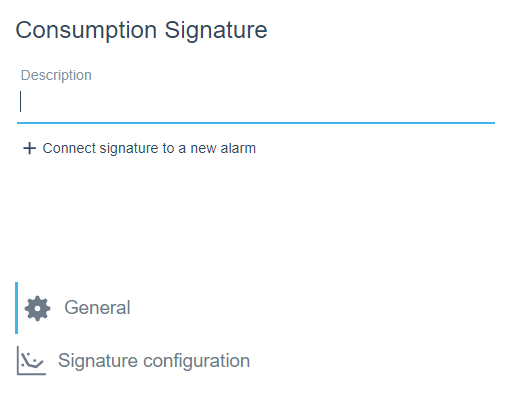
Рисунок:
Consumption Signature menu
|
Command |
Description |
|
Description |
Type a description for the consumption signature. |
|
General |
Click to view and edit some of the properties of the signature consumption. Более подробную информацию см. Consumption Signature – General Tab . |
|
Signature alarm |
Connect signature to a new alarm Click to create a new alarm. Go to consumption signature alarm If an alarm is created, click to open the alarm. Более подробную информацию см. Consumption Signature . |
|
Signature configuration |
Click to configure the signature consumption chart. |
 Consumption Signature
Consumption Signature
 Consumption Log Calculation
Consumption Log Calculation
 Consumption Signature Configuration Interface WebStation
Consumption Signature Configuration Interface WebStation