
User Interface
Xenta Schedule Workspace
Use the Xenta Schedule workspace to navigate, add, remove, or edit events.
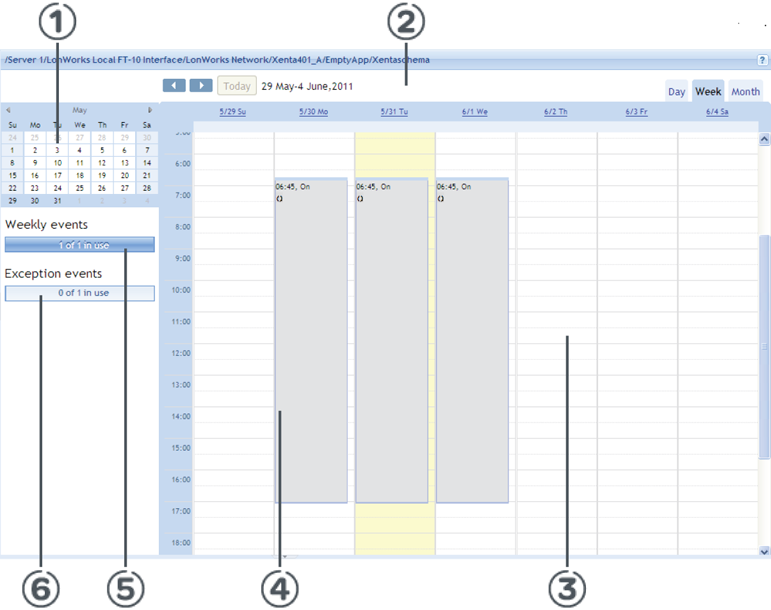
|
Component |
Description |

|
Month calendar Click the arrows to scroll forward or backward a month. Click in the calendar to navigate to a specific day or week, depending on which view you have selected. |

|
Schedule Workspace Toolbar Use the toolbar to navigate in a Schedule. For more information, see Schedule Workspace Toolbar . |

|
Displays an event |

|
Schedule area |

|
Weekly events Displays how many weekly events are used compared to the allowed amount of weekly events set in the Menta Editor. |

|
Exception events Displays how many exception events are used compared to the allowed amount of exception events set in the Menta Editor. |
 How Schedules Work
How Schedules Work
 Schedule Workspace Toolbar
Schedule Workspace Toolbar
 Schedule Colors in WebStation
Schedule Colors in WebStation
 Schedule Event Properties Dialog Box – Weekly View
Schedule Event Properties Dialog Box – Weekly View
 Schedule Event Properties Dialog Box – Single Date Exception View
Schedule Event Properties Dialog Box – Single Date Exception View
 Schedule Event Properties Dialog Box – Date Range Exception View
Schedule Event Properties Dialog Box – Date Range Exception View
 Schedule Event Properties Dialog Box – Calculated Exception View
Schedule Event Properties Dialog Box – Calculated Exception View
 Schedule Event Properties Dialog Box – Calendar Reference View
Schedule Event Properties Dialog Box – Calendar Reference View