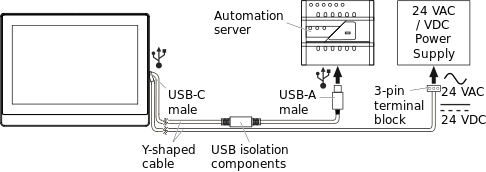How to
Connecting AD v3 to an Automation Server and a 24 VAC or 24 VDC Power Supply
You connect AD v3 to an automation server in order to communicate with the automation server over a wired (USB) connection. You connect AD v3 to a 24 VAC or 24 VDC power supply in order to supply AD v3 with power. You use the Y-shaped cable with USB isolation (SXWADUSBC10012 or SXWADUSBC10013) to connect AD v3 to a 24 VAC power supply. You use either the Y-shaped cable with USB isolation or the Y-shaped cable without USB isolation (SXWADUSBC10002 or SXWADUSBC10003) to connect AD v3 to a 24 VDC power supply.
Insert the USB Type-A connector (male) of the Y-shaped cable from AD v3 into the USB host port (female) on the automation server.
Insert the 3-pin terminal block (female) of the Y-shaped cable into the intended male connector on the 24 VAC or 24 VDC power supply.
Note:The Y-shaped cables are delivered with a 3-pin mating (male) connector.
Wire Color
Function
Red
Positive (+)
White
Negative (-)
Black
Ground (GND)
You can now turn on AD v3.
 AD v3 Communication and Power
AD v3 Communication and Power
 Installing AD v3 on a Cabinet
Installing AD v3 on a Cabinet
 AD v3 Power Button
AD v3 Power Button
 USB Data Communication is Lagging or Data is Lost
USB Data Communication is Lagging or Data is Lost