
User Interface
License Settings Dialog Box
The License Settings dialog box is used to view the license settings when troubleshooting. Do not change the settings in this dialog. Changes in this dialog results in license violation. The dialog looks different depending on if it is opened from the Other menu in the Show Licenses view toolbar, or if it is opened from the Entitlements View .
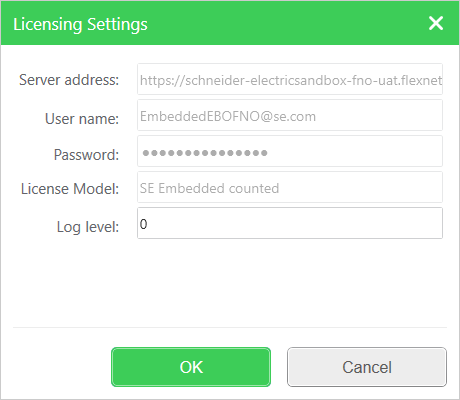
|
Component |
Description |
|
Server address |
Displays the address to the server managing the licensing. |
|
User name |
Displays user name to the server managing the licensing. |
|
Password |
Displays the password to the server managing the licensing. |
|
License model |
Displays the license model. |
|
Log level |
Select to log the communication between automation server and Flex Net Operations administrator server. Enter 1 to start logging. This is only used when trouble-shooting together with PSS. |
 Automation Server Licensing Overview
Automation Server Licensing Overview