
Concept
Gain and Offset Calculations in the RP Controller Ambient Light Sensor
For each project, the luminosity measurement depends on the building’s layout and floor plan. For example, the color of the carpet can affect the measurements and the subsequent calculations. Therefore, it is recommended that you use a Luxmeter on site to calibrate and define the configuration parameters.
Provided that the curve is linear, you only need to calculate and modify the following two parameters for the ambient light sensor as shown in the graphic that follows:
Gain
Value offset (lux)
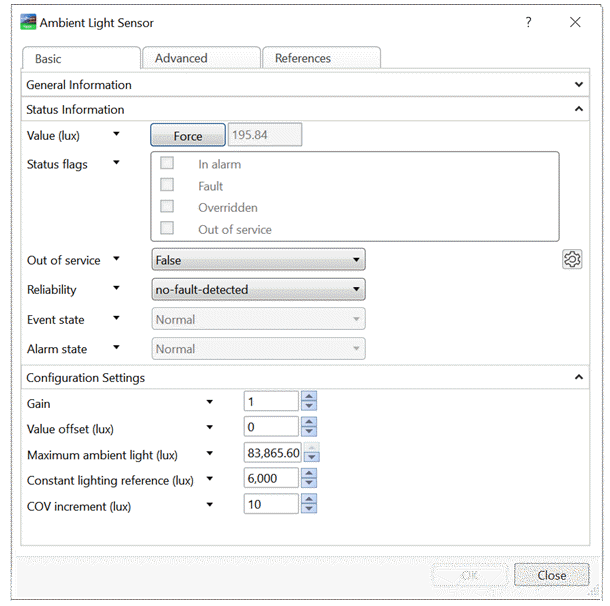
For more information, see Configuring the RP Controller Expansion Ambient Light Sensor .
You should then perform luminosity measurements in at least in five different locations in the open space or floor, calculate these two parameters, and then check the results. In theory, two parameters should be sufficient since it is a straight line.
For more information, see Luminosity Measurement .
If the layout is the same everywhere (that is, the color of the carpet, desk composition and so on), you apply the same parameter values everywhere for all of the sensors. If one floor or zone layout is significantly different, you need to perform luminosity measurements and calculations for this zone again.
 Configuring the RP Controller Expansion Ambient Light Sensor
Configuring the RP Controller Expansion Ambient Light Sensor
 Luminosity Measurement
Luminosity Measurement
 RP Controller Expansion Ambient Light Sensor Properties - Basic Tab
RP Controller Expansion Ambient Light Sensor Properties - Basic Tab