
Specifications
AS-P SmartDriver for JCI N2 Interworking
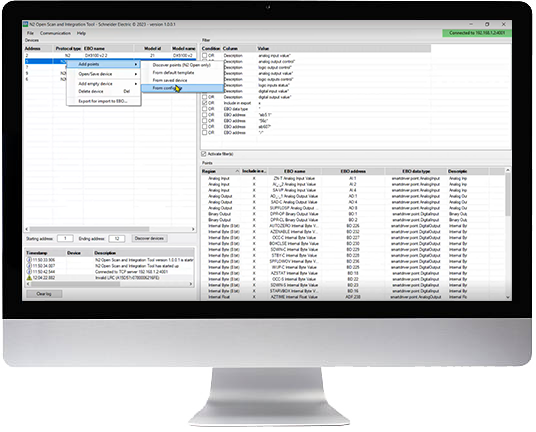
Introduction
The SpaceLogic™ AS-P automation server is a core EcoStruxure BMS component and interfaces with new and legacy field devices allowing efficient integration in existing buildings.
The AS-P server enables integration with compatible Johnson Controls International (JCI) N2 devices using the AS-P SmartDriver. The SmartDriver can connect directly to the JCI N2 bus through the AS-P server’s RS-485 connection, via an IP connection from the AS-P server using a TCP/IP to RS-485 adapter, or through a combination of both these methods. This allows supported JCI N2 devices, points, and other information to be imported into the EcoStruxure Building Operation database using the N2 Open Scan and Integration Tool.
Features
The SmartDriver provides the following features:
Interworking with JCI N2 Open and N2 devices (See section “Supported JCI N2 devices”)
AS-P interface to JCI N2 bus via RS-485 ports on AS-P server – Up to two RS-485 connections
AS-P Interface to JCI N2 RS-485 bus via IP connection using TCP/IP to RS-485 adapter
A tool to discover devices and points from the JCI N2 bus or JCI N2 configuration files for export to the AS-P server
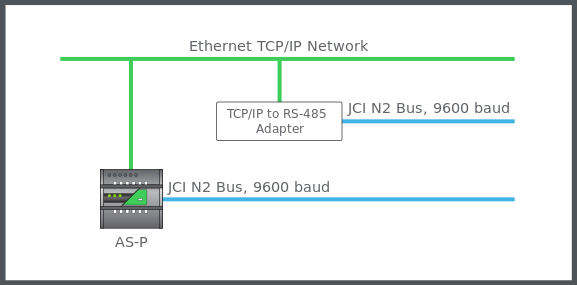
JCI N2 Open device models:
UNT110, 111, 120, 121, 140, and 141
VAV110, 111, 140, 141, DPT1, and DPT2
AHU102
JCI N2 device models:
DX-9100 v2
TC-9100
N2 Open Scan and Integration Tool runs on a Microsoft Windows 11 PC. The tool allows devices and points to be discovered from the JCI N2 bus or from configuration files (.dmo, .ddl), points to be added and selected, and information to be added. Sorting and filtering functions facilitate these actions. An export file can be saved and then used to import the configuration to the AS-P server, via the SmartDriver interface. During the JCI N2 device discovery process, the Windows PC is directly connected to an adapter, TCP/IP to RS-485 or USB to RS-485, and the RS-485 side of the adapter is connected to the JCI N2 bus. The JCI headend N2 controller must be disconnected during the discovery process.
The tool has a traffic capture function that allows traffic information to be captured for later analysis. When only the traffic capture function is used, there is no need to disconnect the JCI headend N2 controller.
Before using the tool, the JCI N2 bus and devices must be working properly. Once the transition to the AS-P server is complete, all points and functions should be tested in the application to ensure correct operation.
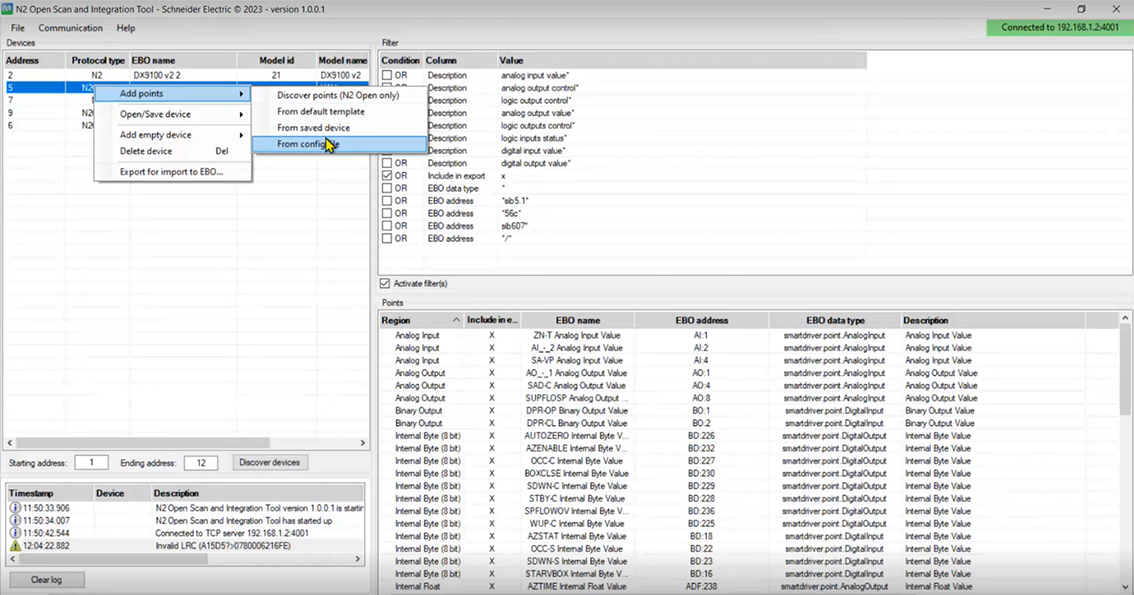
The AS-P SmartDriver interface includes communication statistics objects that can be used to monitor the JCI N2 bus performance. For example, the number of packets per second can be monitored to ensure that this value is aligned with the maximum value supported by the 9600 baud JCI N2 bus, which is 45 packets per second.
Additional information
Use the following steps to install the SmartDriver:
Add the license entitlement using Device Administrator.
Download Com A and/or Com B drivers from EcoXpert Extranet, ecoxpert.se.com, and install in the AS-P server.
Download N2 Open Scan and Integration Tool and its guide from EcoXpert Extranet and install on a Windows 11 PC.
Engineering, troubleshooting, updating configurations, and replacing defective JCI N2 devices is the responsibility of the system integrator or technician. System integrators or technicians are responsible for having the appropriate JCI tools, documentation, knowledge, and training to perform these tasks.
Replacing defective JCI N2 controllers on the JCI N2 bus with SpaceLogic MP or RP controllers requires wiring changes and engineering of the controllers because SpaceLogic IP controllers cannot run on the JCI N2 bus.
Specifications
| JCI N2 bus communications | |
Maximum number of devices*
|
50 per RS-485 network (whether RS-485 port is on AS-P or on TCP/IP to RS-485 adapter)
|
100 per AS-P when both RS-485 ports are used
|
|
300 per AS-P (TCP/IP to RS-485 adapter and/or AS-P RS-485 connection)
|
|
| * The JCI N2 bus bandwidth usage can further limit the number of devices per RS-485 network depending on the communications needs of the application. The bandwidth is about 22 round-trip requests or 45 packets per second. It may be necessary to split the network to achieve the desired performance. | |
Baud rate
|
9600 baud
|
Repeaters
|
Not supported*
|
| * Repeaters cannot be used on the JCI N2 bus but must be removed. The repeaters can be replaced with TCP/IP to RS-485 adapters. | |
Isolated or non-isolated devices
|
For information, see the EcoStruxure Building Operation N2 Open Integration and Transition Guide.
|
| Hardware requirements | |
TCP/IP to RS-485 adapter*
|
Schneider Electric has tested with the Moxa NPort 5232I model.
|
For more information, see the Moxa website.
|
|
| * For operation with the SmartDriver and for use with N2 Open Scan and Integration Tool. | |
USB to RS-485 adapter*
|
Schneider Electric has tested with the U.S. Converters XS890 model.
|
For more information, see the U.S. Converters website.
|
|
| * For use with N2 Open Scan and Integration Tool. | |
| Software requirements | |
SmartDriver
|
|
Com A and Com B drivers
|
See section “Compatibility”.
|
N2 Open Scan and Integration Tool
|
|
Operating System
|
Microsoft Windows 11
|
| Compatibility | |
AS-P server communication
|
|
EcoStruxure Building Operation software
|
version 4.0.5 and later
|
| Part numbers | |
Building Operation - SmartDriver JN2 – AS
|
|
License for one SmartDriver Com serial port.*
|
SXWSWASDRVN201
|
| * Maximum two licenses per AS-P server. | |
 AS-P
AS-P