
User Interface
Function Block Program Internal Alarm Properties - Alarm Settings Tab
Use the Function Block Program Internal Alarm Properties - Alarm Settings tab to change the alarm settings of a function block program internal alarm.
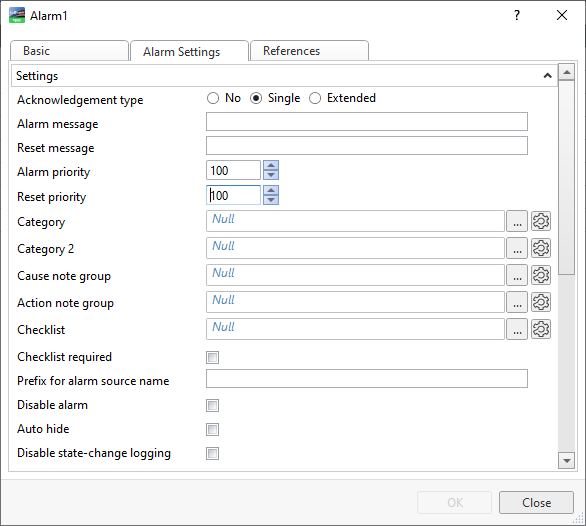
|
Component |
Description |
|
Acknowledgement type |
Select the type of acknowledgement for the alarm. For more information, see Alarm Acknowledgements . |
|
Alarm message |
Type the message to display when the alarm is in Alarm state. For more information, see Alarm Messages . |
|
Reset message |
Type the message to display when the alarm is reset. For more information, see Alarm Messages . |
|
Alarm priority |
Enter the priority level of the alarm. For more information, see Alarm Priority . |
|
Category |
Enter the category the alarm belongs to. For more information, see Alarm Categories . |
|
Category 2 |
Enter the second category the alarm belongs to. For more information, see Alarm Categories . |
|
Cause note group |
Enter the cause note group that is used by the alarm. For more information, see Cause Notes . |
|
Action note group |
Enter the action note group that is used by the alarm. For more information, see Action Notes . |
|
Checklist |
Enter the checklist that belongs to the alarm. For more information, see Checklists . |
|
Checklist required |
Select to force the user to check each step in the checklist before the alarm can be acknowledged. |
|
Prefix for alarm source name |
Type a prefix that is added to the beginning of the source name property of an alarm record. |
|
Disable alarm |
Select to disable the alarm, for example, before deployment. For more information, see Disable and Enable Alarms . |
|
Auto hide |
Select to automatically hide the alarm in the Alarms pane or Alarm View. |
|
Disable state-change logging |
Select to prevent an alarm state change from creating an event. For more information, see Alarm State-Change Logging . |
|
Flashing alert |
Select True to make the alert flash in the Alarms pane and Alarm Views when an alarm is triggered. |
|
Audible alert |
Select True to make the alert audible when an alarm is triggered. |
|
Custom audio |
Enter the path to the custom audio file you want to play when the alarm is triggered. For more information, see Custom Audible Alarm Alerts . |
|

|
Edit Click to open the property pane where you edit the selected user action. For more information, see User Action Properties . |
|

|
Add Click to open the Create Object: Attachment wizard, where you add an attachment. For more information, see Create Object Dialog – Naming the Object Page . |
|

|
Edit Click to open the property pane where you configure the attachment. For more information, see Attachment Properties . |
|

|
Remove Click to remove an attachment that is connected to the alarm. |
 Program Conversion
Program Conversion
 Alarms Substitution Codes
Alarms Substitution Codes
 Alarm Acknowledgements
Alarm Acknowledgements
 Alarm Messages
Alarm Messages
 Alarm Priority
Alarm Priority
 Alarm Categories
Alarm Categories
 Cause Notes
Cause Notes
 Action Notes
Action Notes
 Checklists
Checklists
 Disable and Enable Alarms
Disable and Enable Alarms
 Alarm State-Change Logging
Alarm State-Change Logging
 Custom Audible Alarm Alerts
Custom Audible Alarm Alerts
 User Action Properties
User Action Properties
 Create Object Dialog – Naming the Object Page
Create Object Dialog – Naming the Object Page
 Attachment Properties
Attachment Properties
 Change of State Alarm Properties – Alarm Settings Tab
Change of State Alarm Properties – Alarm Settings Tab