
How to
Editing System Installation Information
You edit system installation information to update or correct the information. The Schneider Electric partner or branch user cannot edit information if the system is associated to the end-user.
When information is updated, an email is sent to the registered user, partner, or branch user and the site administrator.
Log on to the SmartStruxure Solution Registration Portal.
Click Systems .
Under Registered Systems ,select the system.
Select the Installation tab and click Edit .
action_zoom_plus_stroke 
Edit the information as required.
action_zoom_plus_stroke 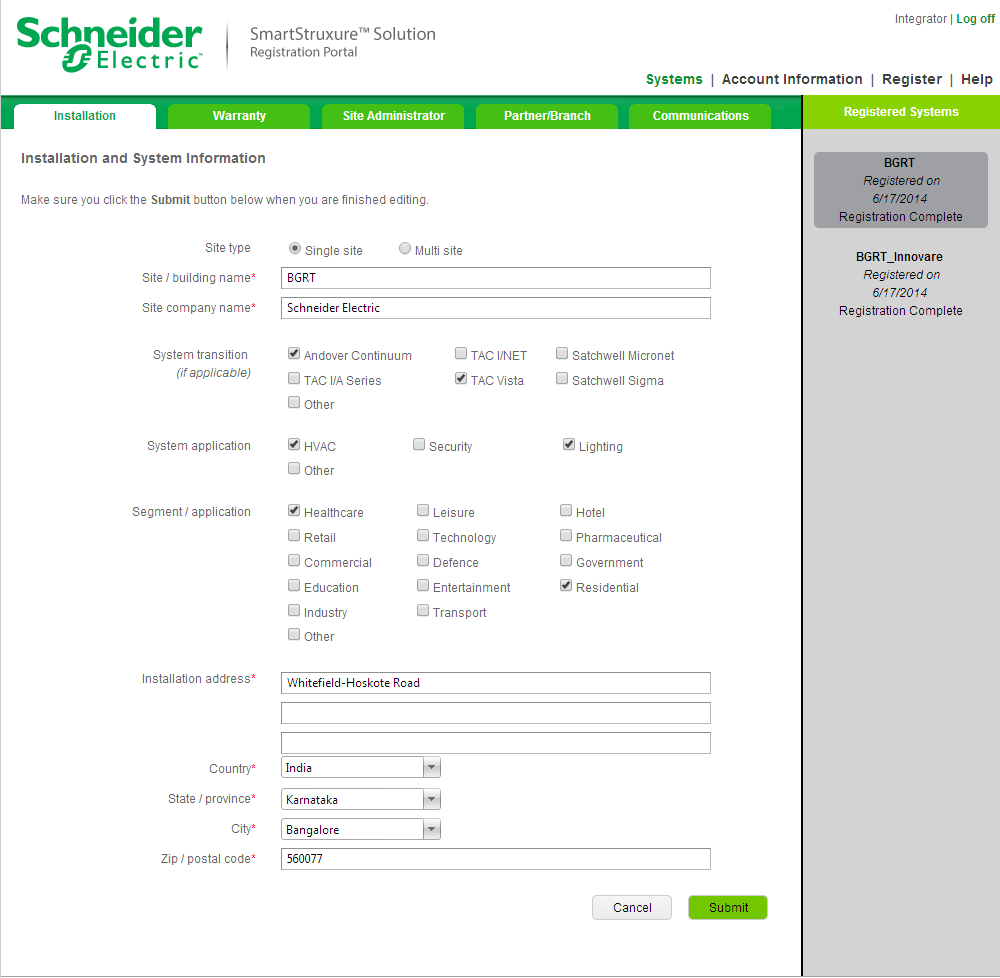
Table: Systems - Installation Tab
Property
Description
System ID
Displays system Id of the registered system
Registration code
Displays registration code generated by SmartStruxure Registration Portal after successful system registration process.
Site type
Select the system type. If there is only one SmartStruxure server installed at the site, select Single site option. If there are more than one Enterprise Servers installed at the site, select Multi site option.
Site/building name
Type the site/building name.
Site company name
Type the company name.
System transition (if applicable)
Select the systems that existed before installing Building Operation System on the site.
System application
Select the applications to which the system is commissioned for.
Segment/application
Select the business segments you belong to.
Installation address
Type the site/building address where the system is installed.
Country
Type the country to which site/building belongs.
State/province
Type the state or province to which site/building belongs.
City
Type the city.
Zip/postal code
Type the zip/postal code of the region where site is located.
Click Submit .
 Site Installation Information Page
Site Installation Information Page
 Systems – Installation Tab
Systems – Installation Tab
 Edit Systems – Installation Tab
Edit Systems – Installation Tab
 Registering an Offline System
Registering an Offline System
 Registering an Online System
Registering an Online System