Log on to rate and give feedback
1
2
3
4
5
Log on to rate
0

How to
Products:
Registration Portal
Functionalities:
Registration
Product version:
1.8, 1.9
5/23/2018
Editing System Warranty Information
You edit system warranty information to change the system installation date and warranty expiration date. Only the Schneider Electric partner or branch user can edit the warranty information of the system. The end-user cannot update the warranty information.
Note:
When information is updated, an email is sent to the registered user, partner, or branch user and the site administrator.
To edit system warranty information
Log on to the SmartStruxure Solution Registration Portal.
Click Systems .
Under Registered Systems , select the system.
Select the Warranty tab and click Edit .
action_zoom_plus_stroke 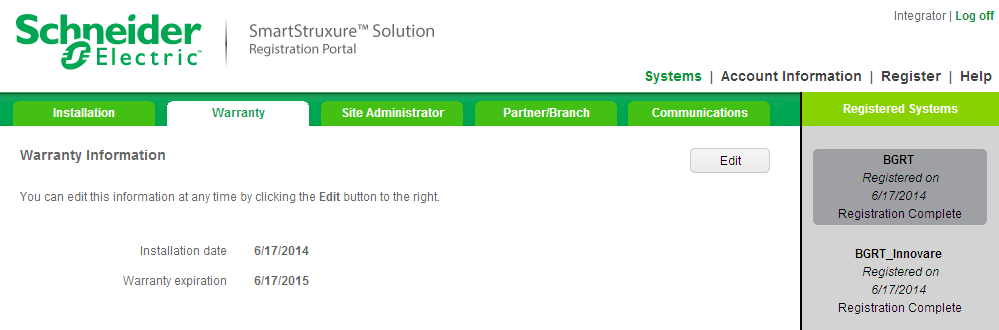
Edit the dates.
action_zoom_plus_stroke 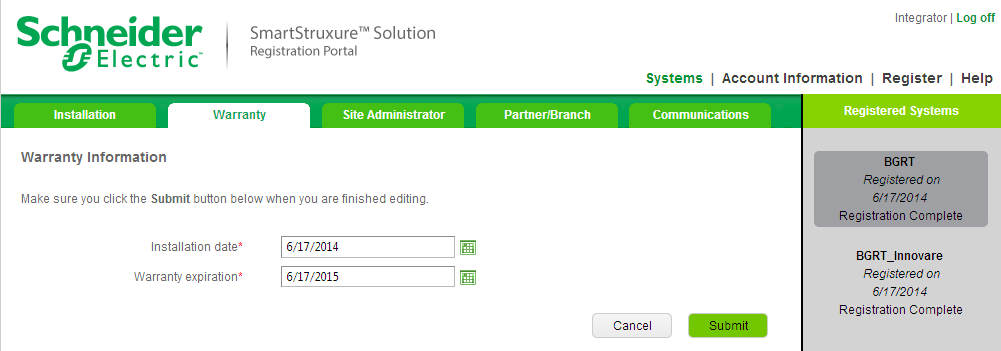
Click Submit .
 Edit Systems – Warranty Tab
Edit Systems – Warranty Tab
 Systems – Warranty Tab
Systems – Warranty Tab