
User Interface
Registering Your System Offline Window
Use the Registering Your System Offline window to register your system that is not connected to Internet.
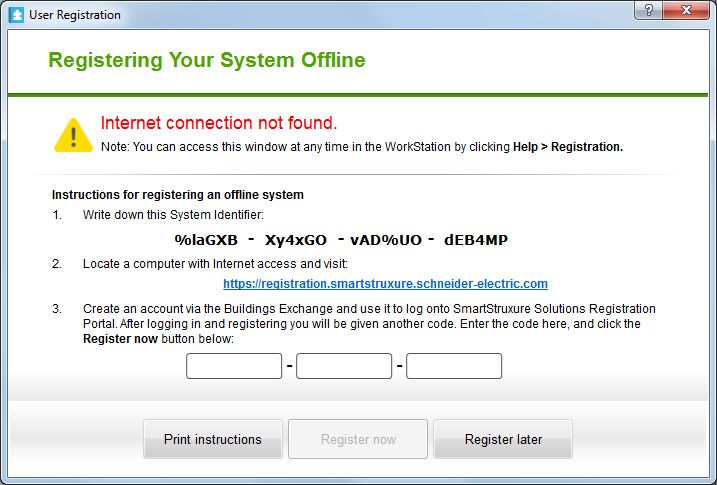
|
Component |
Description |
|
Step 1 |
Note the System Identifier. This system ID is needed while registering your system on SmartStruxure Registration Portal. For more information, see Registering an Offline System . |
|
Step 2 |
Use the URL to access SmartStruxure Registration Portal on a computer that has Internet access. |
|
Step 3 |
Type the registration code generated by the SmartStruxure Registration Portal. For more information, see Registering an Offline System . |
|
Print instructions |
Click to print the instructions on how to register an offline system. |
|
Register now |
Click to register your system. |
|
Register later |
Click to skip registration and continue working on system components. |
 Registering an Offline System
Registering an Offline System
 Creating Buildings Exchange User Account for Branch User
Creating Buildings Exchange User Account for Branch User
 Creating Buildings Exchange User Account for Partner or End User
Creating Buildings Exchange User Account for Partner or End User