
Specifikationer
AS-P

Introduction
At the core of an EcoStruxure BMS is an automation server, such as the SpaceLogic* AS-P server. The AS-P server performs key functionality, such as control logic, trend logging, and alarm supervision, and supports communication and connectivity to the I/O and field buses. The distributed intelligence of the EcoStruxure BMS helps ensure fault tolerance against detected faults and provides a fully featured user interface through WorkStation and WebStation.
* Formerly known as SmartX.
Features
The AS-P server is a powerful device that can act as a standalone server and also control Central IO modules and monitor and manage field bus devices. In a small installation, the embedded AS-P server acts as a standalone server, mounted with its Central IO modules in a small footprint. In medium and large installations, functionality is distributed over multiple automation servers that communicate over TCP/IP.
Capable of coordinating traffic from above and below its location, the AS-P server can deliver data directly to you or to other servers throughout the site. The AS-P server can run multiple control programs, manage local I/O, alarms, and users, handle scheduling and logging, and communicate using a variety of protocols. Because of this, most parts of the system function autonomously and continue to run as a whole even if communication is interrupted or individual EcoStruxure BMS servers or devices go offline.
An AS-P server has numerous ports that enable it to communicate with a wide range of protocols, devices, and servers.
An AS-P server has the following ports:
Two 10/100 Ethernet ports
Two RS-485 ports
One LonWorks TP/FT port (not available on AS-P-NL model)
One built-in I/O bus port
One USB device port
One USB host port
The first Ethernet port is dedicated to the site network. The second Ethernet port is fully configurable. The second port can be configured to extend the site network so that various devices and clients can be connected. Another option is to configure the second port as a separate network, which means that the port can host a private network. This port configuration with dual networks requires hardware version 0.62 or higher. If the second port is not used, it can be disabled.
The USB device port allows you to upgrade and interact with the AS-P server using Device Administrator.
Using a USB Ethernet adapter, you can connect a laptop PC to the USB host port and run Device Administrator, WorkStation, and WebStation to upgrade, configure, and access the AS-P server. The USB host port can also be used to provide power and communications for Wireless Adapter - Advanced.
Through Wireless Adapter - Advanced connected to the host USB port, Zigbee TM wireless connectivity can be enabled for the automation server. The automation server can extend its point count through the Zigbee wireless network and bring flexibility in your applications. For more information on the adapter and supported wireless devices, see the Wireless Adapter - Advanced Specification Sheet.
An EcoStruxure BMS provides a powerful permission system that is easy to manage, flexible, and adapts to all kinds of system sizes. The permission system provides a high standard of authentication. Authentication is done against the built-in user account management system or against Windows Active Directory Domains. The built-in account management system allows an administrator to establish password policies that meet stringent cybersecurity guidelines. When Windows Active Directory is used, the administration costs are lower because users do not have to be managed in multiple directories.
Through any client, the user experience is similar regardless of which EcoStruxure BMS server the user is logged on to. The user can log directly on to an AS-P server to engineer, commission, supervise, and monitor the AS-P server as well as its attached Central IO modules and field bus devices. See the WorkStation and WebStation specification sheets for additional information.
One of the cornerstones of the EcoStruxure BMS is support for open standards. The AS-P server can natively communicate with three of the most popular standards for buildings: BACnet, LonWorks, and Modbus.
An AS-P server communicates directly to BACnet/IP and BACnet MS/TP networks. The AS-P servers are BTL-listed as BACnet Building Controllers (B-BC), the most advanced BACnet Device Profile. This capability provides access to an extensive range of BACnet devices from Schneider Electric and other vendors. See the BTL Product Catalog for up-to-date details on BTL listed firmware revisions on BACnet International's home page. An AS-P server can also serve as a BACnet Broadcast Management Device (BBMD) to facilitate BACnet systems that span multiple IP subnets.
The AS-P server has a built-in FTT-10 port to communicate to the TP/FT-10 LonWorks network. Integrated LonWorks functionality enables access to LonWorks devices from Schneider Electric and other vendors. LonWorks networks can be commissioned, bound, and configured from the AS-P server using the built-in LonWorks Network Management Tool. No third-party tools are needed. A protocol analyzer with powerful debugging and network quality monitoring features can be achieved using third-party software, without additional hardware needed. To increase ease of use, LNS device plug-ins are supported. This allows for easier engineering and maintenance of LonWorks devices from Schneider Electric and other vendors. There are some limitations on how LNS device plug-ins can be used.
The AS-P server also comes in a model named AS-P-NL, which does not have LonWorks support.
The AS-P server natively integrates Modbus RS-485 master and slave configurations, as well as TCP client and server. This allows full access to third-party products and the range of Schneider Electric products that communicate on the Modbus protocol, such as power meters, UPS, circuit breakers, and lighting controllers.
The AS-P server also supports integration and communication with Schneider Electric supplied BMS systems and devices that use the following standards for buildings: I/NET, MicroNet, NETWORK 8000, and Andover Continuum Infinet.
The AS-P server supports the use of Web Services based on open standards, such as SOAP and REST, to consume data into the EcoStruxure BMS. Use incoming third-party data (temperature forecast, energy cost) over the Web to determine site modes, scheduling, and programming.
EcoStruxure Web Services, Schneider Electric’s Web Services standard, is natively supported in the EcoStruxure BMS servers. EcoStruxure Web Services offers extra features between compliant systems whether within Schneider Electric or other authorized systems. These features include system directory browsing, read/write of current values, alarm receipt and acknowledgement, and historical trend log data. EcoStruxure Web Services requires user name and password to log on to the system.
The Enterprise Server and automation servers support MQTT as an option for publishing information to other systems. MQTT is a messaging transport protocol that w ith its small footprint, light bandwidth utilization, and simplicity, is ideal for M2M and IoT communication. Use MQTT to enable the Enterprise Server and automation servers to publish values to other systems through any MQTT broker or server, for example, Amazon, Microsoft, or IBM.
EcoStruxure BMS servers can be configured to automatically store all historical data, trend log data, event log and audit trail data, in a high-capacity, open, and well-proven database. If data needs to be available for longer periods of time, an external log storage can be incorporated into the EcoStruxure BMS without the need for extensive engineering work. The database supported is TimescaleDB, which is built on PostgreSQL. The capacity is limited only by the size of the selected storage media.
The data in the external log storage is available natively to the viewers built into the EcoStruxure Building Operation clients and to the built-in reporting functionality. No other software is required to access the data throughout the full retention period. The data is readily available for any analytics software that you already use, due to the open nature of PostgreSQL. Most reporting tools have native support for PostgreSQL.
The TimescaleDB extension to PostgreSQL optimizes the solution for time-stamped data and is well-suited for the EcoStruxure Building Operation historical data.
The system architecture is very flexible. All EcoStruxure BMS servers in an EcoStruxure BMS can write to and read from the same TimescaleDB database, or multiple databases can be used.
You can use the powerful Log Processor functionality for custom processing of trend data for viewing in charts, dashboards and for inclusion in reports. The Log Processor enables advanced calculations on one or multiple trend logs and point values.
Examples of advanced calculations:
Energy usage normalization
Virtual submeters and summaries
Calculation of Mean Kinetic Temperature
Unit conversions
Average, maximum, and mini m um over custom periods
The output of the Log Processor can be saved in the database, including the External Log Storage or calculated automatically on demand.
The EcoStruxure BMS servers provide built-in functionality for basic reporting that can deliver reports in any text format and XLSX, without any dependencies to other external software. Reports for XLSX can be enriched by using advanced functionality such as formulas, conditional formatting, charts and sparklines.
Reports can be generated on schedule, on an alarm event or other custom conditions, and you can get the output delivered via email or written to file.
The AS-P server and its family of Central IO modules were designed to meet the unique needs of each installation. Depending on the configuration, each AS-P server can control up to 464 I/O points. Because power and communications are delivered along a common bus, multiple modules can be plugged together without tools in a simple one-step process using the built-in connectors.
For applications that require remote I/O resources, the SpaceLogic IP-IO modules provide a versatile mix of I/O points for any application. For more information, see the SpaceLogic IP-IO Specification Sheet.
Unique to the industry, the EcoStruxure BMS servers have both Script and Function Block programming options. This flexibility helps assure that a suitable programming method can be selected for the application.
The automation server has a 4 GB eMMC memory, which is used, for example, for the application, historical data, and backup storage. Users can also manually back up or restore the automation server to a storage location on a PC or network. Through the Enterprise Server, users have the ability to perform scheduled backups of associated automation servers to network storage for even greater levels of protection.
The EcoStruxure BMS servers communicate using the networking standards. This makes installations easy, management simple, and transactions more secure.
Communication between clients and the EcoStruxure BMS servers can be encrypted using Transport Layer Security (TLS 1.2). The servers are delivered with a default self-signed certificate. Commercial Certification Authority (CA) server certificates are supported to lower the risk of malicious information technology attacks. Use of encrypted communication can be enforced for both WorkStation and WebStation access.
IP addressing
TCP communications
DHCP for easy network configuration
DNS for simple lookup of addresses
HTTP/HTTPS for Internet access through firewalls, which enables remote monitoring and control
NTP (Network Time Protocol) for time synchronization throughout the system
SMTP or SMTPS with support for SSL/TLS based authentication, enables sending email messages triggered by schedule or alarm
SNMP enables network supervision and reception of application alarms in designated network management tools
Each module can be separated from its terminal base to allow the site to be wired prior to the installation of the electronics. The patented locking mechanism serves as handles for removing the module from its base. All critical components have a protective cover that permits convection cooling to occur.
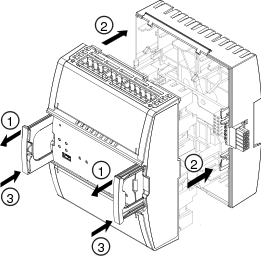
The auto-addressing feature helps eliminating the need for setting DIP switches or pressing commission buttons. Each module automatically knows its order in the chain and assigns itself accordingly – significantly reducing engineering and maintenance time.
Fasteners easily snap into a locked position for panel installation. The fastener has a quick-release feature for easy DIN-rail removal.
Specifikationer
| Electrical | |
DC input supply power
|
10 W
|
DC input supply voltage
|
24 VDC
|
| Environment | |
Ambient temperature, operating
|
0 to 50 °C (32 to 122 °F)
|
Ambient temperature, storage
|
-20 to +70 °C (-4 to +158 °F)
|
Maximum humidity
|
95 % RH non-condensing
|
| Material | |
Plastic flame rating
|
UL94-5VB
|
Enclosure
|
PC/ABS
|
Ingress protection rating
|
IP 20
|
| Mechanical | |
Dimensions including terminal base
|
90 W x 114 H x 64 D mm (3.6 W x 4.5 H x 2.5 D in.)
|

|
|
Weight including terminal base
|
0.321 kg (0.71 lb)
|
Weight excluding terminal base
|
0.245 kg (0.54 lb)
|
| Agency compliances | |
Emission
|
RCM; BS/EN 61000-6-3; BS/EN 50491-5-2; FCC Part 15, Sub-part B, Class B
|
Immunity
|
BS/EN 61000-6-2; BS/EN 50491-5-3
|
Safety standards
|
BS/EN 60730-1; BS/EN 60730-2-11; BS/EN 50491-3; UL 916 C-UL US Listed
|
Product
|
BS/EN 50491-1
|
| Real-time clock | |
Accuracy in runtime mode
|
NTP server
|
Accuracy in backup mode, at 25 °C (77 °F)
|
+/-52 seconds per month
|
Backup time, at 25 °C (77 °F)
|
10 days
|
| Communication ports | |
Ethernet
|
Dual 10/100BASE-TX (RJ45)
|
USB
|
1 USB 2.0 device port (mini-B)
|
1 USB 2.0 host port (type-A), 5 VDC, 2.5 W
|
|
RS-485
|
Dual 2-wire ports, bias 5.0 VDC
|
LonWorks
a
|
TP/FT-10
|
| a) AS-P-NL (SXWASPXXX10002) does not support LonWorks. | |
| Communications | |
BACnet
|
BACnet/IP, port configurable, default 47808
|
BACnet profile
|
BACnet Building Controller (B-BC), AMEV AS-B
|
BACnet certification
|
BTL Certification (BTL Listing
a
, WSPCert)
|
| a) See the BTL Product Catalog for up-to-date details on BTL listed firmware revisions on BACnet International's homepage. | |
Modbus
|
Modbus TCP, client and server
|
Serial, RS-485, client and server
|
|
TCP
|
Binary, port fixed, 4444
|
HTTP
|
Non-binary, port configurable, default 80
|
HTTPS
|
Encrypted supporting TLS 1.2, 1.1, and 1.0, port configurable default 443
|
SMTP
|
Email sending, port configurable, default 25
|
SMTPS
|
Email sending, port configurable, default 587
|
SNMP
|
version 3
|
Network supervision using poll and trap
|
|
Application alarm distribution using trap
|
|
| Terminals | |
| The terminals of the AS-P model are shown below. | |

|
|
| The terminals of the AS-P-NL model are shown below. | |

|
|
| LNS | |
LNS version
|
OpenLNS
|
Installed on WorkStation PC
|
|
| LonMark | |
Resource files version
|
14.00
|
| CPU | |
Frequency
|
500 MHz
|
Type
|
SPEAr1380, ARM Cortex-A9 dual-core
|
DDR3 SDRAM
|
512 MB
|
eMMC memory
|
4 GB
|
Memory backup
|
Yes, battery-free, no maintenance
|
| Part numbers | |
SpaceLogic AS-P
|
SXWASPXXX10001
|
SpaceLogic AS-P-NL
|
SXWASPXXX10002
|
TB-ASP-W1, Terminal Base for AS-P servers
|
|
(Required for each AS-P server)
|
SXWTBASW110002
|
| Add-on options | |
SW-EWS-1, EcoStruxure Web Services (run-time) option
|
|
Consume only for one automation server
|
SXWSWEWSXX0001
|
SW-EWS-2, EcoStruxure Web Services (run-time) option
|
|
Serve & Consume for one automation server
|
SXWSWEWSXX0002
|
SW-EWS-3, EcoStruxure Web Services (run-time) option
|
|
Serve & Consume, plus Historical trend log data for one automation server
|
SXWSWEWSXX0003
|
SW-GWS-1, Web Services (Generic Consume) option
|
|
For one automation server
|
SXWSWGWSXX0001
|
SW-SNMP-1, Alarm notifications via SNMP option
|
|
For one automation server
|
SXWSWSNMPX0001
|
EcoStruxure Building Operation SmartDriver option
|
|
For one AS-P server
|
SXWSWSDRVX0001
|
SW-SMART-CONNECT, Smart Connector deployment license
|
|
For one Smart Connector deployment
|
SXWSWSCDL100001
|
SW-ASDBTS-1, TimescaleDB connection option
|
|
For one automation server (not required if the parent Enterprise Server has a license)
|
SXWSWASDBXS001
|
SW-ASMQTT-1, MQTT
option
|
|
For one automation server (not required if the parent Enterprise Server has a license)
|
SXWSWMQTTXRW01
|
| Software requirements | |
External log storage option
|
TimescaleDB 1.2 and later
|
For use of compression: TimescaleDB 2.11 and later
|
|
PostgreSQL version compatible with the TimescaleDB version
|
|
| Quality assurance testing has been performed by Schneider Electric with TimescaleDB and PostgreSQL installed natively in Windows 10, Windows Server 2012, 2016, and 2019. Other deployment scenarios have not been tested by Schneider Electric. | |
 Enterprise Server
Enterprise Server
 PS-24V
PS-24V
 Reports Server
Reports Server
 WorkStation
WorkStation