Log on to rate and give feedback
1
2
3
4
5
Log on to rate
0

Modalità
Prodotti:
AS-C, AS-B, Enterprise Server, AS-P, WorkStation, Project Configuration Tool
Funzionalità:
Allarmi, Funzionalità di base
Versione del prodotto:
1.8
18/10/2016
Deleting a Favorite
You delete a favorite that it is no longer needed.
To delete a favorite
On the Alarms pane, Events pane, Alarm View , or Event View toolbar, click the Favorites button
.action_zoom_plus_stroke 
Click Manage favorites .
Select the favorite that you want to delete .
action_zoom_plus_stroke 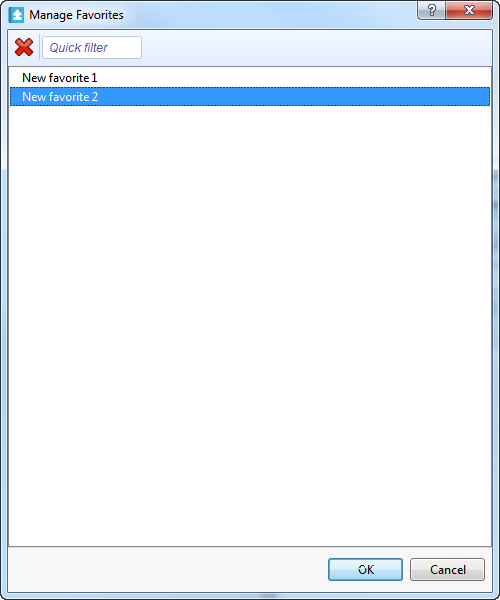
Click the Delete button
.action_zoom_plus_stroke 
Click OK .
The favorite is removed from the Favorites menu but does not alter the current pane or View layout and filter conditions for a user who has applied the favorite.
 Favorites
Favorites
 Adding to Favorites
Adding to Favorites
 Applying a Favorite
Applying a Favorite
 Renaming a Favorite
Renaming a Favorite
 Finestra di dialogo Gestisci preferiti
Finestra di dialogo Gestisci preferiti
 Favorites Menu
Favorites Menu